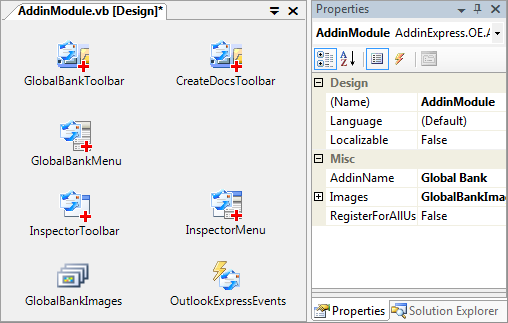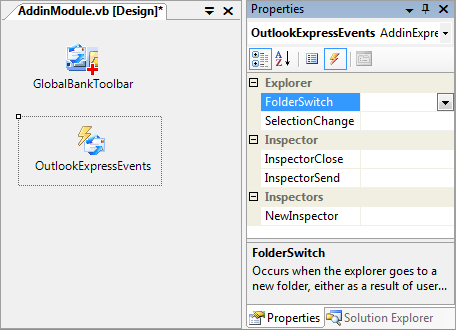Building OE add-ins & Windows Mail plug-ins
without knowledge of Outlook Express API: C#, VB.NET
|
Add-in Express™ Outlook Express specific componentsAdd-in Express sets you free from the necessity of mastering the arcane nature of Office's ActiveX interfaces and Windows API by adding several components that implement properties, methods and events of corresponding objects and COM interfaces. These components are toolbars and menus, menu items and buttons, etc. All Outlook Express components and classes are declared in the AddinExpres.OE namespace.
| ||||||||||||||||||||||||||||||
|
See Also
|