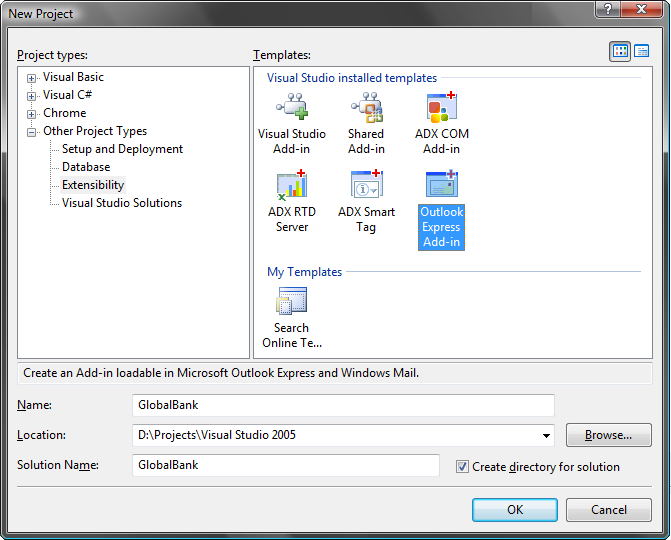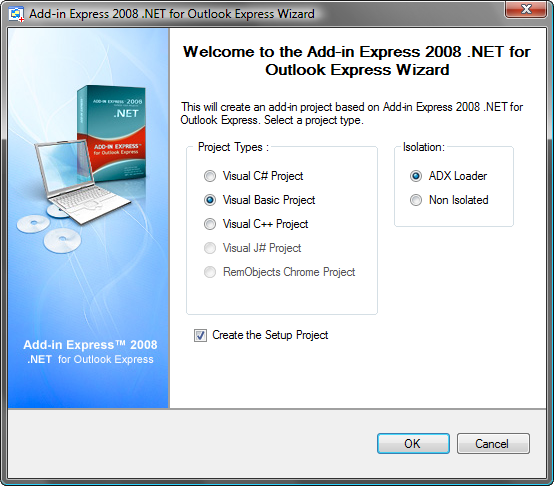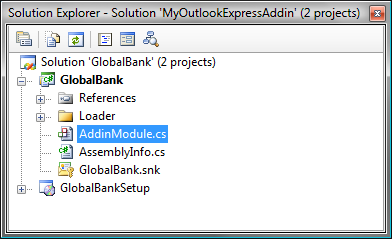Project templates for creating plug-ins / add-ins for
Outlook Express and Windows Mail in C#, VB.NET, C++
|
Add-in Express™ Project template for Outlook Express extensionsAdd-in Express adds to your Visual Studio IDE a wizard that helps you quickly create new Outlook Express solutions. Each of them is an ActiveX library (DLL, in-process COM server) that implements interfaces required by the supported technology, such as IDTExtensibility2, as well as some internal Outlook Express specific interfaces. In the Visual Studio IDE, the wizard is available via the "Other Projects | Extensibility Projects" item on the "New Project" dialog box.
The wizard directly supports C#, Visual Basic, C++ and RemObject Chrome, and generates complete Outlook Express solutions based on the extension project template delivered by Add-in Express.
Outlook Express solution architecture - isolation and deploymentBy default, all your Office solutions based on Add-in Express consist of two projects: the add-in project itself and its setup project that you can use to deploy your completed Outlook Express add-in.
The Add-in Express project template makes your plugins:
|
|
See Also
|