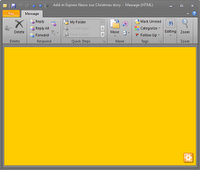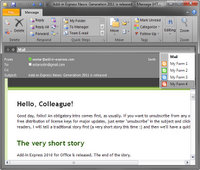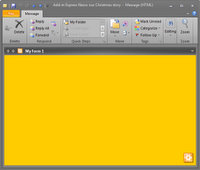Create Outlook form regions in C#, VB.NET
|
Add-in Express™ Regions
Outlook form regions based on Add-in ExpressOutlook form regions are essentially sub-panes that can be docked in the window for any Outlook item (also known as an Inspector window) for both read and compose modes. All item types such as Mail, Task, Contact and Appointment are supported with Add-in Express Regions. An advanced region can be docked to any side of the Inspector window and will work equally well under Outlook 2021, 2019, 2016, 2013, 2010, 2007 and 2003. Outlook form regions are implemented using the concepts detailed extensively on the Basic concepts page. In summary, your advanced form regions:
Finally, when the user closes Outlook, advanced Add-in Express form regions stores the state, size and position for each region, and restores all settings for the next Outlook session. Complete replacement for Outlook InspectorWith Advanced Outlook Form Regions you can completely replace all pages of any Inspector window. The standard Replace All Form Region types were introduced in Outlook 2007 and are also available in later versions, but are still not supported for Outlook 2003. Add-in Express Regions, however, do support all versions of Outlook 2003 through 2021, and are very easy to implement. You can bind your replace all regions to specific folders, inspector types, message classes or inspector modes. On-demand Outlook form regionsEven better, Add-in Express form regions provide a new kind of region: on-demand regions. This region type allows you to embed your forms under all pages of the Inspector window and the user can display them whenever they want to. Like all other regions based on Add-in Express, the on-demand Outlook form region can be bound to specific folders, inspector types, message classes or inspector modes. |