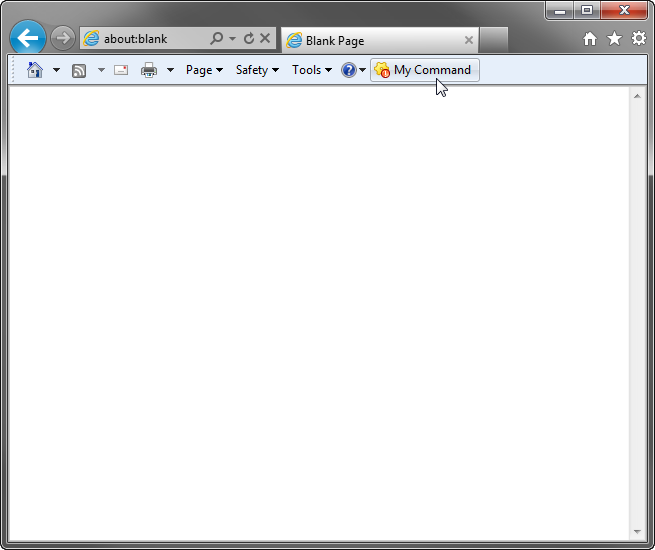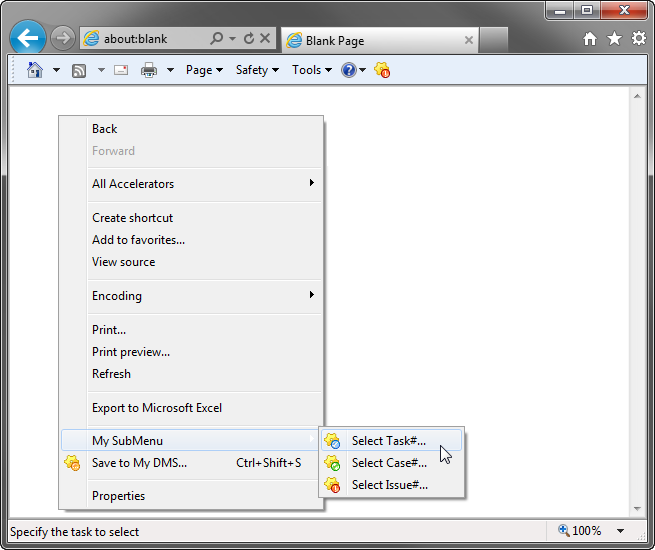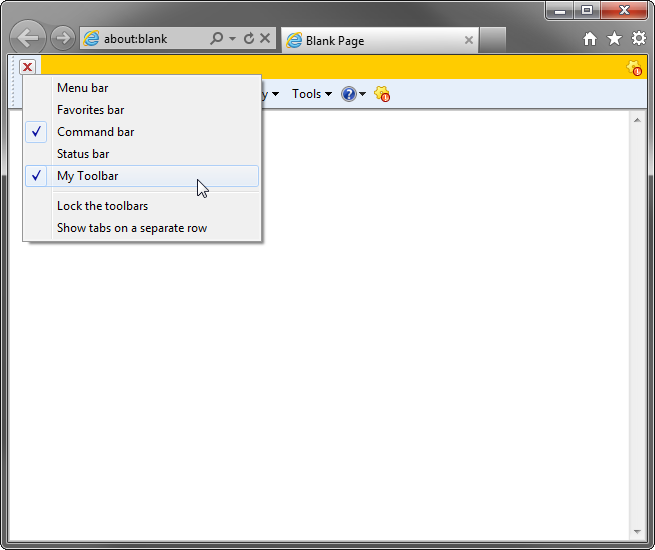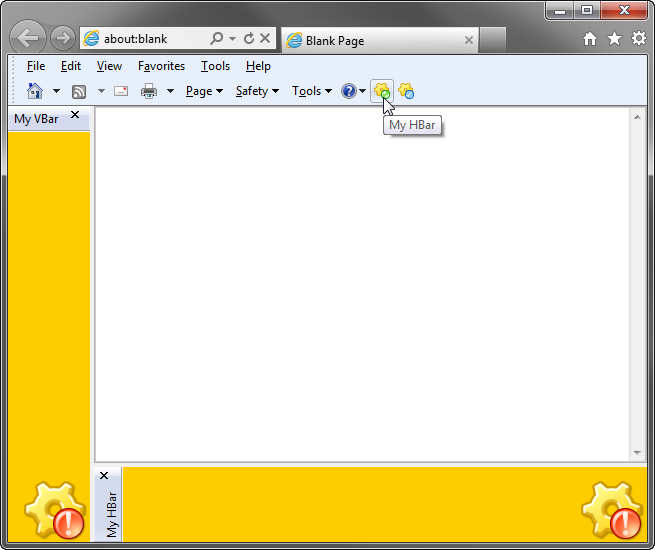.NET API for IE plug-in development: C#, VB.NET
Create IE add-on, toolbar, command, menu
|
Add-in Express™
Internet Explorer extensibilityEarlier versions of Internet Explorer (older than version 5) allowed embedding binary objects only in page code and only as ActiveX controls. The release of version 5 opened the door to IE customization with binary WinAPI code, in this way defining the Internet Explorer add-ons API for all later versions. Nowadays, by using the Internet Explorer SDK, any developer can create their own Internet Explorer plug-ins that customize the Internet Explorer GUI and access its object model. Add-in Express for Internet Explorer is based entirely on the IE add-ons API and IE SDK approaches. It implements all necessary COM-interfaces by means of native .NET components and supplies a pure .NET API for writing and deploying IE add-ons. This makes Internet Explorer development more comfortable and deployment much easier than by using the Internet Explorer SDK. Add-in Express supports all types of IE GUI customizations adhering to the true RAD paradigm. It wraps Internet Explorer toolbars, menus and panes with its .net components so that you can, for example, build your custom IE toolbar with a couple of clicks. However, this is only a small fraction of what Add-in Express can do. With Add-in Express for Internet Explorer you needn't ponder over COM-interfaces and ActiveX controls around which the IE add-on API is built because Add-in Express has already implemented all necessary COM interfaces. When using Add-in Express, you don't have to bother about registering your add-ons in the Windows Registry since Add-in Express does it for you. Internet Explorer add-ons based on Add-in Express have access to the version-neutral object model of Internet Explorer since Add-in Express includes a version-neutral interop assembly for IE. Finally, you needn't worry about deployment issues, because all project templates included in Add-in Express contain a setup project that resolves all deployment issues of Internet Explorer add-ons. Nowadays the most popular versions of Internet Explorer are 7 through 9. These versions offer the same capabilities to IE add-ons developers and both are based on the same SDK. Below you can find all features for extending Internet Explorer that you can use in your add-ons. Browser helper objectsBrowser helper objects (BHOs) are in-process COM components (dll-based) loaded by Internet Explorer each time it starts up. BHOs run in the same memory context as the browser and can perform any action on all available Internet Explorer windows and modules. For example, your BHO can handle IE events, such as BeforeNavigate2 and DocumentComplete; call methods of the IE object model such as GoBack and GoForward access the Internet Explorer menu and toolbar and modify them; create windows to display additional information on the currently viewed page. All your IE add-ons based on Add-in Express are implemented as browser helper objects. More about Internet Explorer browser helper objects. Internet Explorer commandsThis feature allows you to add custom items to the Tools or Help menus and new buttons to the main Internet Explorer toolbar. Each command should be implemented as a separate COM-object and registered in a special registry key. See how to add a custom command to IE.
Internet Explorer context menusInternet Explorer enables customization of pop-up menus for several contexts. Thus, you can add your custom items for pop-up menus shown for anchors, controls, images, selection and tables. Internet Explorer allows you to customize context menus through specially prepared script files. Each of your own context menu items should be registered in a special registry key. See how to add an IE context menu item.
Custom Internet Explorer toolbarsInternet Explorer empowers you to create custom toolbars and populate them with any controls. Each custom IE toolbar should be implemented as an ActiveX and registered in a special registry key. See how to add a custom button and menu item to IE toolbar.
Custom Explorer barsIn addition to custom toolbars, you can add your own Explorer bars (vertical or horizontal) to the Internet Explorer GUI. Each Explorer bar should be implemented as an ActiveX control and registered in a special registry key. See how to create a custom Explorer bar.
Add-in Express key benefitsUsing Add-in Express you are able to:
|
|
See Also
|