|
Add-in Express™
for Internet Explorer® and Microsoft® .net
Advanced IE Bars - basic concepts
Advanced Explorer Bars is an implementation of the "Add a custom .NET pane to the user interface" approach to
designing the user interface of an IE add-on. You populate such a pane or form with any built-in or third party .NET controls
to create a high quality UI for users of your Internet Explorer 6 - IE 11 plug-ins.
What is an advanced IE Bar?
An advanced IE bar is a form embedded into the Internet Explorer window. The initial form position and visibility
are specified at design time. The end user can hide/ show the form or drag it to another position; the developer
receives all events required for the full control over the process. The form header is customizable from just specifying an icon and title text up to complete redrawing.
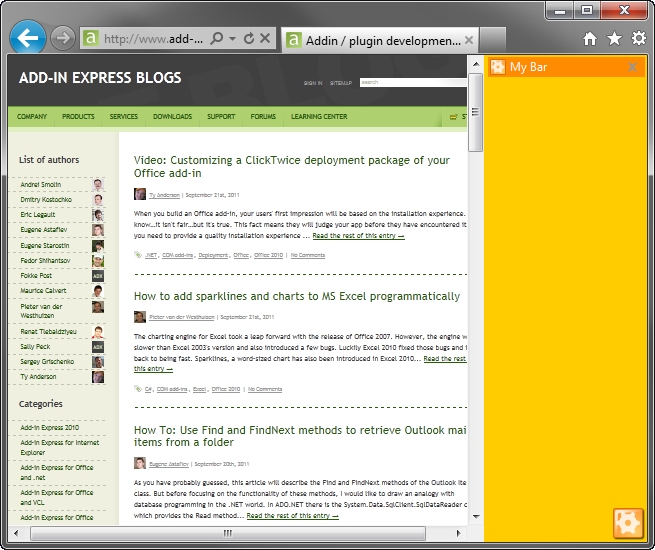
Docking the IE bar
An advanced IE bar can be pre-docked to any side of the IE tab window. You can also set the IE bar to the desired
position programmatically.
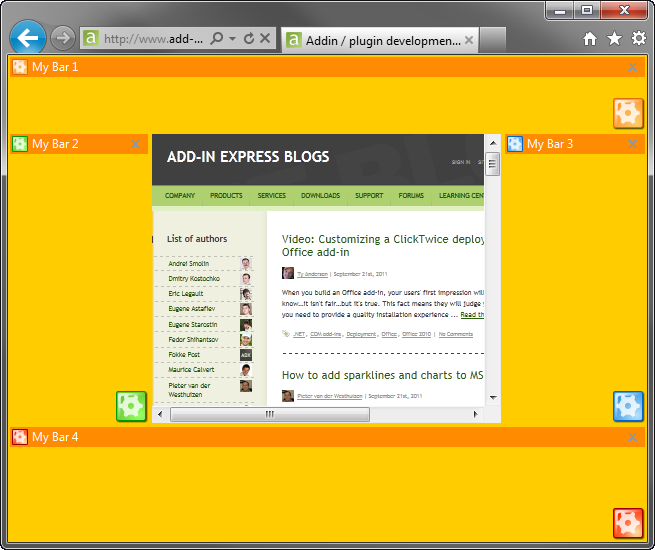
Drag-n-drop the IE bar
You decide if the end user is able to drag the IE bar to a new dock position within a particular IE tab.
Add-in Express provides you with events for handling the drag-n-drop process.
End user experience
Your users show and hide your IE bar using the habitual path in the IE main menu. The IE bar preserves its state,
position and size between IE sessions. To achieve this, Add-in Express stores all that information in a registry
location that is compatible with Protected Mode in Internet Explorer.
Setting up the IE Bar header
The header of an Advanced IE Bar can be set at design time: icon, title, background, and font. In addition,
the header area is fully customizable via a set of events. You can choose to show a specific icon and title whenever
required. You can also choose to redraw the header area completely.
void MyIEAdvancedBar1_OnHeaderBeforeDraw(object sender, ADXIEHeaderBeforeDrawEventArgs e)
{
Graphics g = e.Graphics;
//create a brush
Brush background = new SolidBrush(Color.White);
//fill the drawing area
g.FillRectangle(background, e.Rectangle);
e.Handled = true;
}
Storing the IE bar state across all IE tabs
An instance of the advanced IE bar is created in every tab window. Add-in Express provides a Boolean property
that turns on the mechanism synchronizing the visibility, size, and position of an IE bar across all tabs opened in IE.
Alternatively, you can turn that mechanism off and fine-tune the synchronization process in a specific fashion
required by the business logic.
No deployment overhead
The Advanced IE Bar technology is part of Add-in Express and it requires NO extra steps during the deployment phase.
|