Office Newswire: Why Windows 8 tablets will succeed – 4.25.2012
It’s been a while since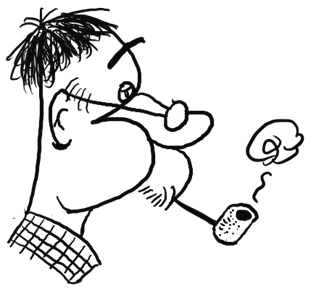 I pulled out my Tablet PC and did some doodling. So I decided to stop this negative momentum. This time, however, the Tablet PC is not the old clunker. No sir/ma’am! This time, I’m doodlin’ with my slate pc. It’s an Asus variety and has allowed me to make the switch to Windows 8. I’m still a bit freaked-out by the “touch-ability” but I’m adjusting. Also, my favorite doodling app, ArtRage, doesn’t do as well with Windows 8 as it does with Windows 7. I can’t wait for the update but suppose I will nonetheless.
I pulled out my Tablet PC and did some doodling. So I decided to stop this negative momentum. This time, however, the Tablet PC is not the old clunker. No sir/ma’am! This time, I’m doodlin’ with my slate pc. It’s an Asus variety and has allowed me to make the switch to Windows 8. I’m still a bit freaked-out by the “touch-ability” but I’m adjusting. Also, my favorite doodling app, ArtRage, doesn’t do as well with Windows 8 as it does with Windows 7. I can’t wait for the update but suppose I will nonetheless.
Today, the Office Newswire has a bonus section at no extra charge.
Microsoft news & editorials!
- Why Windows 8 tablets will succeed :: Lots of opinions are flying around regarding how Windows 8 is both terrible and great. I’ll say this… it’s different. It will be like learning Windows 95 after mastering Windows 3.1… if you can remember that far back. This article from LockerGnome has a positive take.
- Microsoft FY12Q3 results :: Straight from the keyboard of the anonymous blogger known as Mini-Microsoft, here is an insider’s take on MSFT’s Q3 financial results.
- Ballmer says Microsoft’s focus in on mobile, cloud :: Steve Ballmer is paperless. Also, tablets, phones, and cloud services like Azure and Office 365 are the future. This is news right?
Office news & editorials
- Quick peek: Office 15 Beta refresh :: Paul Thurrot has some screen shots of a purported updated to the Office 15 private beta. It is frustrating that this is not a public beta. The good news it that Mr. Thurrot states there will be a June beta. I look forward to that. Judging from the screen shots, the UI is nice and clean.
- How Office tops LibreOffice :: Everyone knows that LibreOffice is an offshoot of OpenOffice right? Okay, need I say more? This article does and I include it here for the sake of full coverage of Office competitors.
- Apple’s iWork VS Microsoft Office :: Ditto… .but the author of this item gives iWork the advantage. I have iWork on my mac. It is a nice bit of software but is no Microsoft Office.
- Microsoft updates Sky Drive & Google releases Google Drive :: The week has only just started and it has a theme… file-syncing software releases and updates! I love Dropbox but I’m not convinced it will be the winner of this war. More from Walt Mossberg about Google Drive :: More from MJF about SkyDrive
- Undoing the damage wrought by Microsoft’s Outlook (for Mac) update :: Fortunately for me, I didn’t attempt this update as I have not been using my mac much lately. From what I gather, this was an update that gone really, really bad. If you attempted it and it failed, read this for how to recover.
Office tips, tricks & tools
- 5 Microsoft Office hacks to finish tasks faster :: This item targets attorneys but it works for anyone. I bet you learn at least 2 new tricks if you read it.
- Complement your PowerPoint with effective printouts :: This item caught my eye because the title assumes that you, as the presenter, are thinking about the audience. Effective printouts can enhance your presentation, uh, your message. This article shows how to use PowerPoint and Word to complement what you say.
- Deciding whether to work with Microsoft Excel or to work with Access :: This one should be a must read for any Office user. Excel is not a database! Please read this article and use the right tool for the task. Please?
- SharePoint 2010 Apps for n00bs :: Learn to configure apps using SharePoint. I say configure when others might say build. To me, the difference is that to build an app… one must use code. To configure an app… one only need use the SharePoint web interface or SharePoint Designer… code is not required. But that’s only my opinion and I am but only one man.
Office Developer items of note
- Migrate a SharePoint sub-site into its own Site Collection :: I have wanted to do this but have not had the courage. This code sample looks like it does the job. It’s PowerShell though so I am dubious. PowerShell is a tool of the IT Admin and IT Admins raise the suspicions of a developer.
- Add dynamic content controls to a word document :: Have I mentioned I’ve been playing with more than I typically do? I have some ideas for a cool application and I’ve been tinkering. While researching, I ran across this item on CodeProject. It shows how to add dynamic content controls at run-time.
- DotNetNuke now offers SharePoint integration :: Once upon a time I built websites with DotNetNuke. I now favor WordPress but that doesn’t mean I am against DNN. Nope. Not at all. This SharePoint connector for SharePoint & DNN makes it easy to share SharePoint files in outside-the-network-and-active-directory websites. This is needed. More here.
- Implement SharePoint site receivers :: Just as the title says. This is a quick and easy article with code. Did you know there is a difference between SharePoint event receivers ending in “ing" and those ending in “er"?
- Get all Groups Javascript\Ecmascript Client object model SharePoint 2010 :: Yep, get all SharePoint user groups in a site collection using only little ol’ Javascript.
- Send emails using Excel, VBA, and Outlook :: Yes! A VBA code sample. New ones of these are few-and-far-between these days.
Cutting room floor
- Windows Phone is headed for a life of fragmentation
- Microsoft’s Design Drive
- Is the digital world killing creativity? [INFOGRAPHIC]
