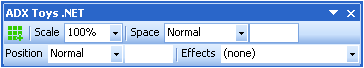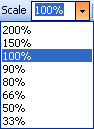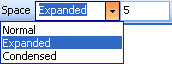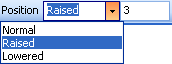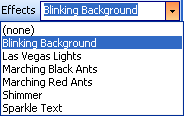VSTO Word add-in example with
VB.NET and C# source code
|
Add-in Express Toys™ VSTO Add-in Express Toys VSTO is a free sample add-on for Microsoft Word 2003, 2007 and 2010. The add-in gives you an example of building a Microsoft Word add-in, creating command bars and interacting with the MS Word Object Model. The plugin is based on Add-in Express for Office and VSTO and developed in Visual Basic .NET (VB .NET) and C#. Customize Word with Add-in Express for VSTOThough Add-in Express for VSTO is primarily targeted to Outlook and Excel developers, it also provides special features for Microsoft Word customization and quick development of the Microsoft Word user interface, including Office Word 2007, 2010 Ribbon tabs and Office Word 2003 command bars and controls, accessing the Object Model events, properties and methods, handling keyboard shortcuts and more. Add-in Express for Office and VSTO works in Visual Studio 2005, 2008 and 2010. With Add-in Express for VSTO you can:
Find more about Add-in Express for VSTO. Download sample Word add-in 1. Compiled binaries are not included in the setup package of the Add-in Express Toys VSTO. You need Add-in Express for Office and VSTO to compile this Word add-in.
Add-in Express Toys VSTO toolbarThis sample Word add-on for VSTO adds to Microsoft Word a new toolbar with several controls such as buttons, edits and combo boxes:
The controls are:
|