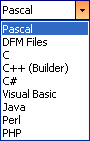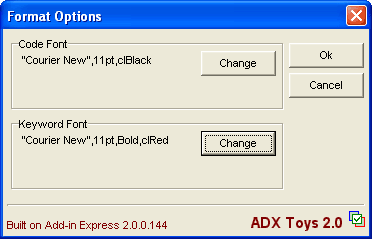Delphi Word add-in / plug-in example
with source code
|
Add-in Express Toys™ VCL
Add-in Express Toys VCL is a free add-in for Microsoft Word that adds syntax highlight feature. This sample Word addin was designed to show you how to create add-ins, manage their toolbars and controls, and get access to Word objects. The plugin is based on Add-in Express for Office and Delphi VCL. How Add-in Express can ease creating Word add-ins in DelphiAdd-in Express for Office and Delphi is a VCL class library that allows you to:
Add-in Express uses the Word.Application object (as an instance of TWordApplication) to provide access to all Word objects and events. Download sample Word add-inAdd-in Express Toys 2 toolbarAdd-in Express Toys 2 for Word adds to Word a new folder specific toolbar with tree buttons:
The buttons are:
|