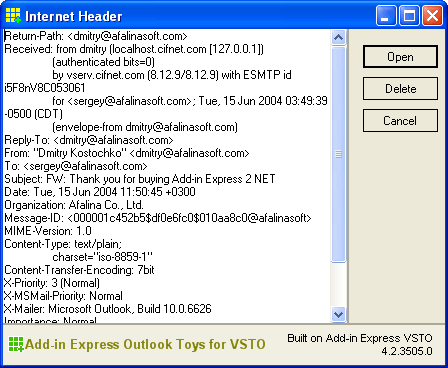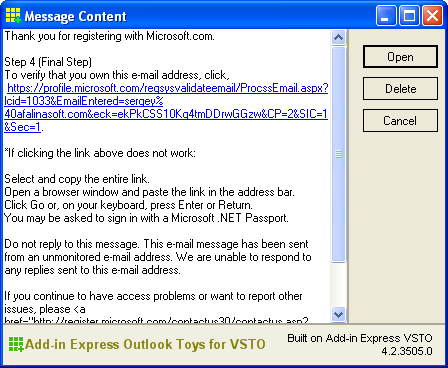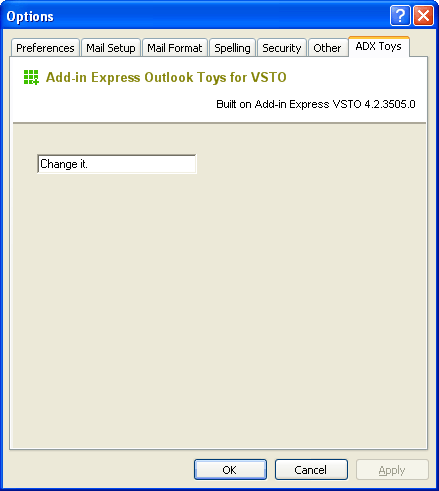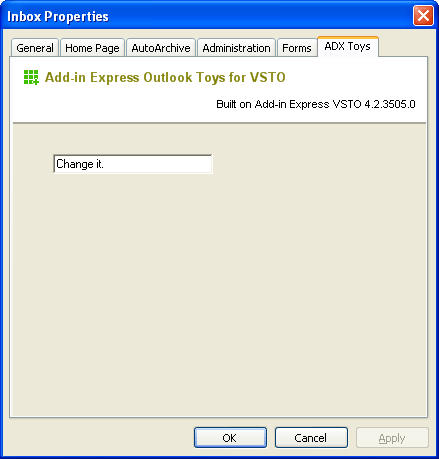VSTO Outlook add-in example
with source code (VB.NET, C#)
|
Add-in Express Toys™ VSTO Add-in Express Toys VSTO is a free sample addin / plugin for Microsoft Outlook 2003, 2007 and 2010. The add-in gives you an example of how to create custom command bars for Outlook Explorer and Outlook Inspector, get access to Outlook objects and add custom option and property pages. Also, this add-in shows how to use Extended MAPI to avoid Microsoft Outlook security alerts. This Outlook plug-in allows you to examine real Internet headers and the body of the selected message and adds two custom option pages to the Outlook Options Page window and an Outlook Folder Properties dialog box. The plugin is based on Add-in Express for Office and VSTO and developed in Visual Basic .NET (VB .NET) and C#. How you can extend Outlook with Add-in Express for VSTOAdd-in Express for VSTO is a .NET object library purposed for building Outlook extensions in Visual Studio 2005 with VSTO 2005 Second Edition (SE) installed and Visual Studio 2008, 2010. It provides developers with plenty of new features for Outlook plug-in development, including Advanced Microsoft Outlook Regions, customization for option and property pages, shortcuts for the Microsoft Outlook Navigation Pane, event helpers for the Folders, Items and Item objects and much more. With Add-in Express for VSTO you can:
See how to get started with Outlook plug-ins in VSTO (VB.NET and C#). Download sample Outlook add-in 1. Compiled binaries are not included in the setup package of the Add-in Express Toys VSTO. You need Add-in Express for Office and VSTO to compile this Outlook add-in.
Add-in Express Toys VSTO toolbarAdd-in Express Toys VSTO adds to Outlook a new folder specific toolbar with tree buttons.
The buttons are:
Add-in Express Toys VSTO toolbarThis example of Outlook add-in adds a new inspector specific toolbar with one button.
Add-in Express Toys VSTO Option pageThis sample Outlook plug-in adds to the Outlook Options dialog box menu a new option page.
Add-in Express Toys Folder Property pageAdd-in Express Toys VSTO adds a new property page to an Outlook Folder Properties window.
|