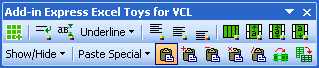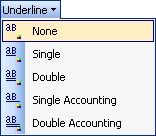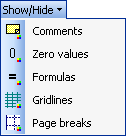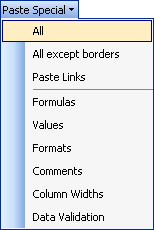|
Add-in Express Toys™ VCL
for Microsoft Excel
Add-in Express Toys is a free sample Excel addin / plugin that adds several useful features to Microsoft Excel.
The addin is based on Add-in Express for Office and VCL and shows how to create Excel add-ins,
manage add-in toolbars and controls, and get access to Excel objects. Add-in Express for Office and VCL supports all versions of Microsoft Excel 2000
to Excel 2021.
How to enhance Excel in Delphi with Add-in Express
If you have ever tried to build a COM add-in for MS Excel, then you certainly know that the most complex part of creating such add-ins is awful
COM complexities that you need to deal with. Add-in Express for Delphi VCL can considerably ease the process for you. Add-in Express will help you with:
- Programming COM Add-ins for Microsoft Excel 365/2021 - 2000.
- Customizing Excel Ribbon UI with your own tabs
- Adding custom command bars, command bar controls and handling them, catching Excel events and overriding any built-in command bar controls.
- Creating Excel user-defined functions with the Excel Automation Add-in technology.
- Developing Advanced Excel Task Panes.
- Programming RTD servers that allow refreshing real-time data on a worksheet, and more.
Add-in Express publishes the Excel.Application object as an instance of TExcelApplication to access to all Excel objects and their events.
So, if you need to integrate with Excel,
or with MS Office in general, check out Add-in Express VCL, the tool that makes Delphi the best platform for Office add-in development. Read more about
special features provided by Add-in Express for creating advanced GUI of your Excel add-in.
Add-in Express Toys adds to MS Excel a new toolbar with several buttons:
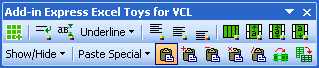
The buttons are:
|

|
Shows Add-in Express Toys About window.
|
|

|
Enables/disables "wrap text" for the selected Excel cells.
|
|

|
Enables/disables "shrink to fit" for the selected cells.
|
|
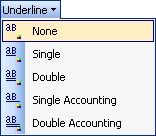
|
Applies the selected underline style for the selected cells.
|
|

|
Aligns text vertically on the top of cells.
|
|

|
Aligns text vertically on the center of cells.
|
|

|
Aligns text vertically on the bottom of cells.
|
|

|
Merges the selected cells top-down and column-by-column.
|
|

|
Merges the selected cells and aligns text vertically on the top of the merged cell.
|
|

|
Merges the selected cells and aligns text vertically on the center of the merged cell.
|
|

|
Merges the selected cells and aligns text vertically on the bottom of the merged cell.
|
|
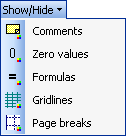
|
Shows/hides Excel comments, zero values, formulas, gridlines and page breaks.
|
|
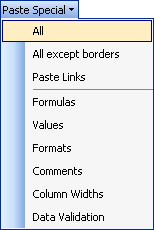
|
Replaces the built-in Excel Paste Special dialog box.
- All - pastes all contents and formatting of the copied cells.
- All except borders - pastes all cell contents and formatting applied to the copied cells except borders.
- Paste links - links the pasted data to the active worksheet.
- Formulas - pastes only formulas of the copied cells.
- Values - pastes only values.
- Formats - pastes only cell formatting.
- Comments - pastes only comments of the copied cells.
- Column Widths - pastes widths of the copied columns.
- Data Validation - pastes only data validation rules.
|
|

|
Paste Special Operations. Specify a paste special operation: None, Add, Subtract, Multiply, and Divide.
|
|

|
A Paste Special Option. Avoids replacing values in the paste area when blank cells occur in the copy area.
|
|

|
A Paste Special option. Changes columns of copied data to rows, and vice versa.
|
Download sample Excel add-in in Delphi with complete source code
|