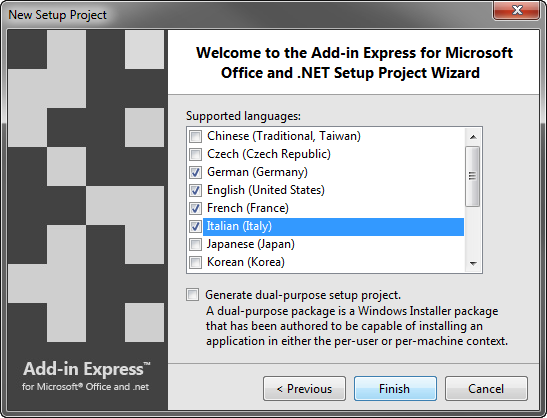|
Add-in Express™
for Microsoft® Office and .net
Add-in Express Home > Add-in Express for Office and .NET > Online Guide > Deploying Office add-ins > WiX setup projects
This page covers the following topics:
Creating a WiX setup project
The below is a minimal introduction to using the Windows Installer XML technology (WiX) to deploy an Office extension created with Add-in Express.
As you understand, it is not possible to describe all the features provided by WiX. We recommend that you study the
WiX toolset manual.
The setup project wizard creates a WiX installer containing just one file called Product.wxs. The file is the source of the configuration
information (in the XML format) for the WiX binaries mentioned in the References section of the WiX project. The product to be installed is described in the tag Product.
<Product
Id="*"
Name="MyAddin1"
Language="1033"
Version="1.0.0"
Manufacturer="Default Company"
UpgradeCode="{C8E0C7A6-CCC9-478F-AB75-5C65F8941802}"
Codepage="1252">
<Package
AdminImage="no"
Comments="MyAddin1"
Compressed="yes"
Description="MyAddin1"
InstallerVersion="200"
InstallScope="perUser"
Languages="1033"
Manufacturer="Default Company"
Platform="x86"
ReadOnly="no"
ShortNames="no"
SummaryCodepage="1252"
/>
<!-- Cut -->
<!-- The ".NET Framework" launch condition. -->
<PropertyRef
Id="NETFRAMEWORK40FULL"/>
<PropertyRef
Id="NETFRAMEWORK40CLIENT"/>
<Condition
Message="This setup requires the .NET Framework 4.0. Please install the .NET Framework and run this setup again.">
<![CDATA[Installed OR NETFRAMEWORK40FULL OR NETFRAMEWORK40CLIENT]]>
</Condition>
<MajorUpgrade
DowngradeErrorMessage="A newer version of [ProductName] is already installed." />
</Product>
The set of important tags describes custom actions which register and unregister your Office add-in:
<Binary Id="adxregistrator_exe"
SourceFile="$(var.ADX_PATH)\Redistributables\adxregistrator.exe" />
<!-- The "adxregistrator.exe" custom action. -->
<CustomAction
Id="_A6CDF287_BEB8_4A82_AED5_2883E59F8C14"
BinaryKey="adxregistrator_exe"
Execute="deferred"
ExeCommand="/install="[TARGETDIR]$(var.MyAddin1.TargetFileName)" /privileges=user"
Impersonate="yes" />
<!-- The "adxregistrator.exe" custom action. -->
<CustomAction
Id="_940B1264_72AA_48B3_B86E_72F60F141361"
BinaryKey="adxregistrator_exe"
Execute="rollback"
ExeCommand="/uninstall="[TARGETDIR]$(var.MyAddin1.TargetFileName)" /privileges=user"
Impersonate="yes" />
<!-- The "adxregistrator.exe" custom action. -->
<CustomAction
Id="_397A6B2B_71A8_4482_8C7B_9350770F391D"
BinaryKey="adxregistrator_exe"
Execute="deferred"
ExeCommand="/uninstall="[TARGETDIR]$(var.MyAddin1.TargetFileName)" /privileges=user"
Impersonate="yes" />
<!-- Cut -->
<InstallExecuteSequence>
<Custom
Action="DIRCA_TARGETDIR"
Before="CostInitialize"><![CDATA[TARGETDIR=""]]>
</Custom>
<Custom
Action="DIRCA_TARGETDIR_UNINSTALL"
After="AppSearch"><![CDATA[PREVIOUSINSTALLFOLDER]]>
</Custom>
<Custom
Action="_A6CDF287_BEB8_4A82_AED5_2883E59F8C14"
After="StartServices"><![CDATA[$comp_8FC343D3_181B_487E_847B_AFCAB2A26520>2]]>
</Custom>
<Custom
Action="_940B1264_72AA_48B3_B86E_72F60F141361"
After="_A6CDF287_BEB8_4A82_AED5_2883E59F8C14">
<![CDATA[$comp_8FC343D3_181B_487E_847B_AFCAB2A26520>2]]>
</Custom>
<Custom
Action="_397A6B2B_71A8_4482_8C7B_9350770F391D"
After="MsiUnpublishAssemblies">
<![CDATA[$comp_8FC343D3_181B_487E_847B_AFCAB2A26520=2]]>
</Custom>
</InstallExecuteSequence>
Finally, there are tags describing files that will be delivered to the target PC. The minimum set of files is given in Files to Deploy.
<Component
Id="comp_8FC343D3_181B_487E_847B_AFCAB2A26520"
Guid="02642689-64BE-4FB3-8513-3102B2FB0129"
Permanent="no" SharedDllRefCount="no" Transitive="no">
<RegistryKey Root="HKCU" Key="Software\[Manufacturer]\[ProductName]">
<RegistryValue Type="string" Name="Installed" Value="[TARGETDIR]" KeyPath="yes" />
</RegistryKey>
<File
Id="_654D0087_4440_4FFA_A002_32BAE2537B47" DiskId="1" Hidden="no"
ReadOnly="no" System="no" Vital="yes" Compressed="yes" Name="adxloader64.dll"
Source="$(var.MyAddin1.ProjectDir)Loader\adxloader64.dll" />
<File
Id="_480F2DDD_7C92_4577_B2DF_848D31555275" DiskId="1" Hidden="no"
ReadOnly="no" System="no" Vital="yes" Compressed="yes" Name="adxloader.dll.manifest"
Source="$(var.MyAddin1.ProjectDir)Loader\adxloader.dll.manifest" />
<File
Id="_1993E44A_8646_4412_940C_7A8EAFB53C57" DiskId="1" Hidden="no"
ReadOnly="no" System="no" Vital="yes" Compressed="yes" Name="adxloader.dll"
Source="$(var.MyAddin1.ProjectDir)Loader\adxloader.dll" />
</Component>
<Component
Id="comp_581118C2_DC2A_471D_AED7_5C030C7C5DD6"
Guid="DCDC04BD-44B5-4585-A276-42D5CFD1BD87"
Permanent="no" SharedDllRefCount="no" Transitive="no">
<File
Id="_581118C2_DC2A_471D_AED7_5C030C7C5DD6" DiskId="1" Hidden="no"
ReadOnly="no" System="no" Vital="yes" Compressed="yes"
Name="AddinExpress.MSO.2005.dll"
Source="C:\Program Files (x86)\Add-in Express\Add-in Express for .NET\Bin\AddinExpress.MSO.2005.dll" />
</Component>
<Component
Id="comp_315D7476_9479_49EB_89B5_F21EAE192F21"
Guid="762F9690-B15F-476B-82AA-0B9B7D1CDB14"
Permanent="no" SharedDllRefCount="no" Transitive="no">
<File
Id="_315D7476_9479_49EB_89B5_F21EAE192F21" DiskId="1" Hidden="no"
ReadOnly="no" System="no" Vital="yes" Compressed="yes"
Name="Microsoft.Office.Interop.Excel.dll"
Source="$(var.MyAddin1.TargetDir)Microsoft.Office.Interop.Excel.dll" />
</Component>
<Component
Id="comp_A82FC374_1237_4D8C_AB0F_D5DD3A9E5B2B"
Guid="3F7F32C3-A14A-404A-9633-FBDE3AA16161"
Permanent="no" SharedDllRefCount="no" Transitive="no">
<File
Id="_A82FC374_1237_4D8C_AB0F_D5DD3A9E5B2B" DiskId="1" Hidden="no"
ReadOnly="no" System="no" Vital="yes" Compressed="yes"
Name="Microsoft.Vbe.Interop.dll"
Source="$(var.MyAddin1.TargetDir)Microsoft.Vbe.Interop.dll" />
</Component>
<Component
Id="comp_F1023CE7_433A_4963_B405_0C2C89D3F389"
Guid="0E8582B8-640A-4645-A656-96E494FED7F8"
Permanent="no" SharedDllRefCount="no" Transitive="no">
<File
Id="_F1023CE7_433A_4963_B405_0C2C89D3F389" DiskId="1" Hidden="no"
ReadOnly="no" System="no" Vital="yes" Compressed="yes" Name="Office.dll"
Source="$(var.MyAddin1.TargetDir)Office.dll" />
</Component>
Please refer to the WiX manual for more information, see http://wix.sourceforge.net/manual-wix3/main.htm.
Multiple-Language Installers
Specifying a localization at the second step of the setup project wizard creates a setup project supporting the selected language. To let you specify multiple languages,
the wizard provides the third step (see the screenshot below).
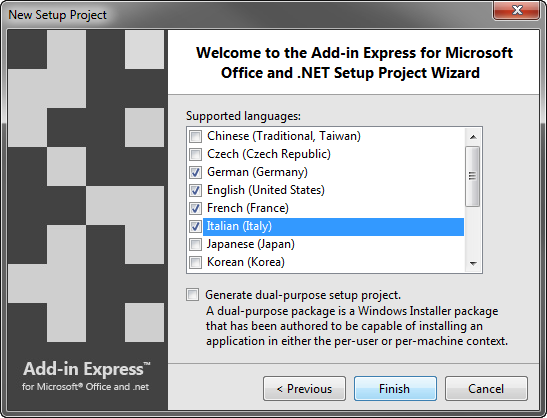
Dual-Purpose Installers
The same wizard step (see the screenshot above) allows the developer to create a dual-purpose setup project. The end user is able to choose whether to install the add-in for all users on the PC or for the current user only.
Note that starting such an installer in the elevated context (e.g. from a file manager started via the "Run as administrator" command) causes the installer to run per machine.
When updating an add-in installed per user, the update will run per user only. When updating an add-in installed per machine, the update will run per machine only. To change the scope (e.g. from per-user to per-machine or vice versa), you need to uninstall the add-in first.
|