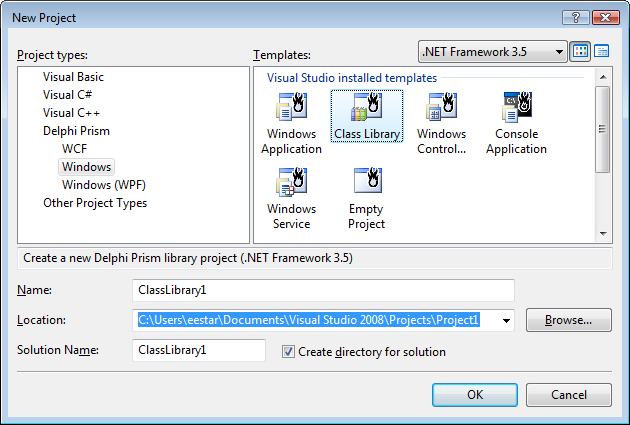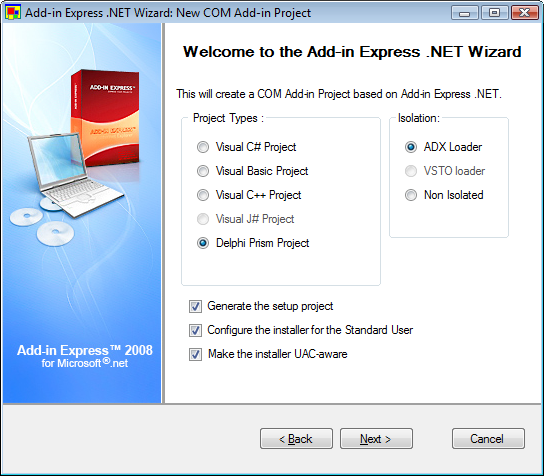CodeGear Delphi Prism and Microsoft Office extensions
Embarcadero, continuing to support Delphi for Win32, is about to launch onto the market the version of Visual Studio 2008 Standard with Delphi for .NET built in. To be more precise, this is not the original Delphi for .NET, nor is it a reincarnation of Delphi 8, it is a “new” .NET-oriented programming language, which, however, already has a rich history. In the beginning was the Word … oh, in the beginning was RemObjects Chrome. We even supported it with our Add-in Express for .NET version 3 (or, was it version 2?). Then RemObjects guys renamed Chrome to Oxygene and released an extremely powerful update. To tell you the truth, Oxygene is so good by itself that it made me think that sooner or later all Delphi programmers who decided to move under the welcoming wing of Microsoft and chose the .NET Framework to be their platform for the long run will turn their eyes to Oxygene. But it looks like I was the only one who thought so. Now Oxygene is called the technology that “Delphi Prism is powered by”. Naturally, all these events caused an immediate change in our plans and while RemObjects guys focused on Mono, our guys strained themselves and …
Now Delphi Prism provides 3 (three) ways for developing Office extensions
Yes, exactly so. And if anybody for any reason decides to develop Office extensions using Delphi Prism, you are free to choose from 3 ways. Here they are:
- From scracth
- Using Add-in Express for Office and .NET
- Using pure VSTO
#1 – From scratch
It means that one will have to develop another Add-in Express. Just a joke! It is not worth the effort. Though, avoiding the redundancy of Add-in Express and its abundance of features, you will still need to do some programming to lay up in store, and create your own framework of some kind, before it comes to solving a concrete applied problem. Of course, you can start right away with your applied code, but sooner or later you will have to sort out all pitfalls and peculiarities of different versions, interfaces and architecture of Microsoft Office applications. All in all, if you choose this approach, I believe this is the right way to start (see the picture below):
#2 – Using Add-in Express for .NET
The second way is to use the latest build of Add-in Express 2008 for .NET, in which we added beta support for Delphi Prism making our platform available to those developers who will be impressed by the list of features and benefits of our Add-in Express for Office and .NET. All is familiar for our customers here, you can just select Delphi Prism when generating Office solutions based on Add-in Express:
#3 – Ooops, surprise!
Finally, for those developers who have no desire to do everything from scratch, and who yet did not get impressed by the list of our products' features, we have opened the way to Microsoft Visual Studio Tools for Office (VSTO). Now, there is a special free wizard for Delphi Prism which can generate VSTO-based solutions, including setup projects. With all concomitant benefits and …hmm … specificities. However, please remember that the main requirements are Visual Studio 2008 Pro (or TS) with VSTO and Delphi Prism installed.
It is beta support for Delphi Prism
As well as in case of Delphi 2009 Win32, Add-in Express will fully support Delphi Prism after Delphi Prism itself is released, and after we publish Add-in Express 2009. I believe it's not very long to wait (just a month or so :)
What is the difference between Add-in Express for .NET, for VSTO and for VCL?
Something is wrong with our web-site. Very few people find Add-in Express Editions Data Sheet, while we are frequently asked about the difference between editions. The truth is that the link above is the most useful one I've ever published :)