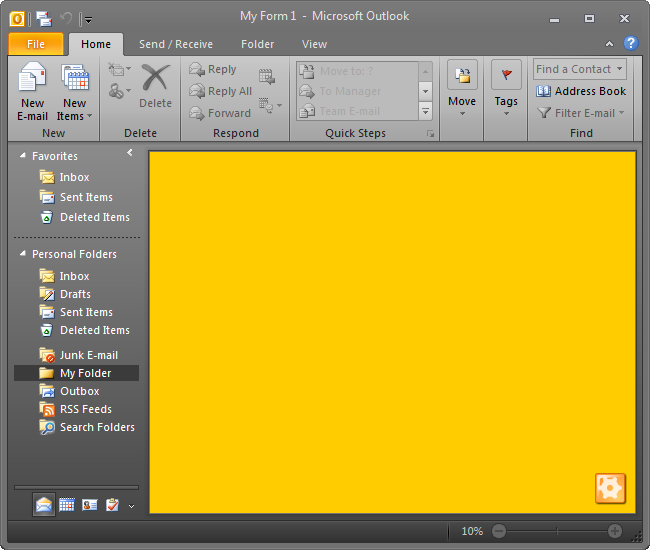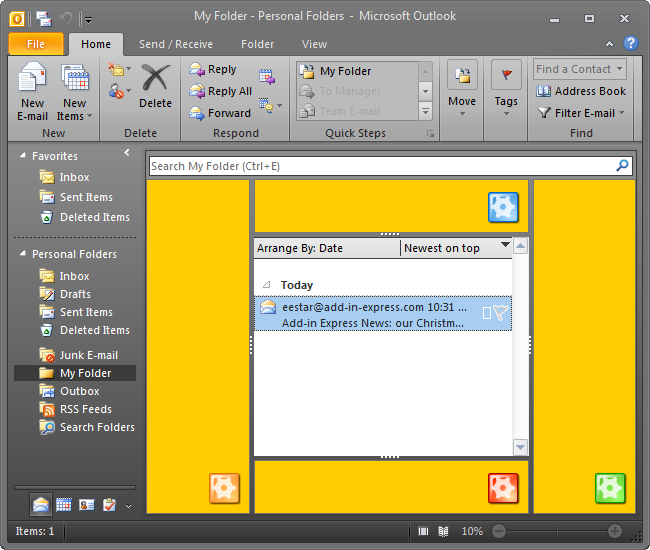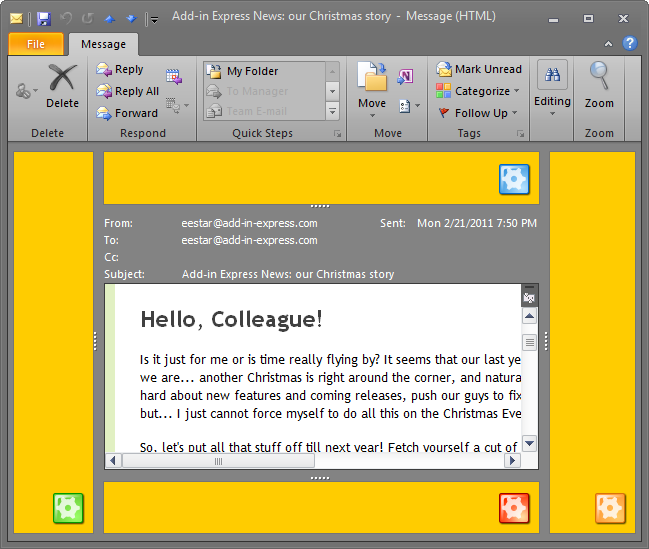Customize Outlook 2013, 2010 in Outlook Today styles.
Creating custom forms & views: C#, VB.NET.
|
Add-in Express™ Extensions Customize Outlook with your formsOffice 2007 and VSTO 3 provided Outlook form regions - a new way of Outlook forms development. The Add-in Express Extensions adds several new features to Microsoft's regions and supports them on all Outlook versions. Now you can easily extend Microsoft Outlook 2013, 2010, 2007 and lower with your custom forms and views using C# and VB.NET. The Add-in Express Extensions is based on the True RAD (Rapid Application Development) paradigm, has an easy-to-use architecture and implements two types of Advanced Outlook regions:
1) completely replace the content of any Outlook view with your custom form in Outlook Today style, or
Create custom Outlook views - Outlook TodayWith Advanced Regions you can modify Outlook views by placing your forms on the Outlook folder view area. It gives you a chance to use any controls on Outlook folder views, including memos, grids, tree-views, and to integrate your non-Outlook data into Outlook 2013 through 2000.
Customization of "Outlook Today" - Advanced View RegionsWith the Add-in Express Extensions you can build feature-rich analogs of "Outlook Today" faster and more effectively than the Dashboard technology does. The Extensions empowers you to completely replace any Outlook folder view with your custom form hosted by an advanced Outlook view region. The main purpose of using your own forms instead of Outlook views is the integration of non-Outlook data into the Outlook GUI. For example, you can create an empty Outlook folder, replace a folder view with a custom form and interact there with data stored on your SQL Server. This will help you concentrate your applied code inside of the Outlook GUI and make Outlook the main application for your end-users or customers. Integration of view regions into Outlook TodayThe most common way used by developers for customizing folder views based on Outlook Today is HTML and ActiveScript. The Extensions can embed your form into Outlook Today, and quickly integrate your non-Outlook and Outlook data into Outlook Today. See also a video showing how to modify views in Outlook Today style. Enhanced Outlook views - Advanced View RegionsIn addition, Advanced View Regions allow you to build in your Outlook custom form above, below, to the left and to the right of the folder views area. You can use view regions to customize Outlook views with any context sensitive data both Outlook and non-Outlook. For example, your custom form may show the sales volume for the selected contact, or the request history for the currently selected e-mail, or the pay schedule for selected tasks, etc.
Create Outlook custom forms - Advanced Form RegionsWith the Outlook Extensions you can embed your own .NET forms into any Outlook forms such as e-mail, task, contact, note, appointment (Inspector window). So, in this way you can create feature-rich Outlook custom forms with any 3rd-party controls including memos, grids, tree-views, list-views, etc. The Extensions helps you embed your applied code into Outlook forms and control them by your code.
You can find more about Outlook forms development here: Advanced Outlook 2013-2000 form regions. |