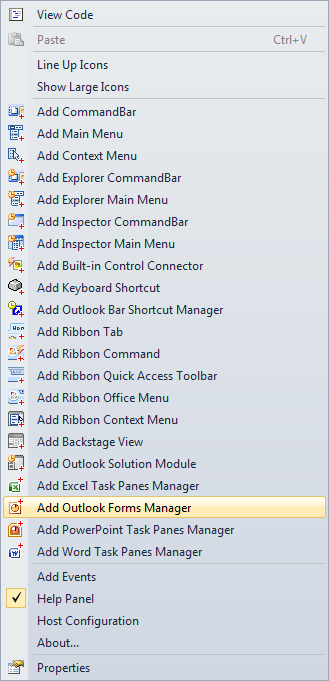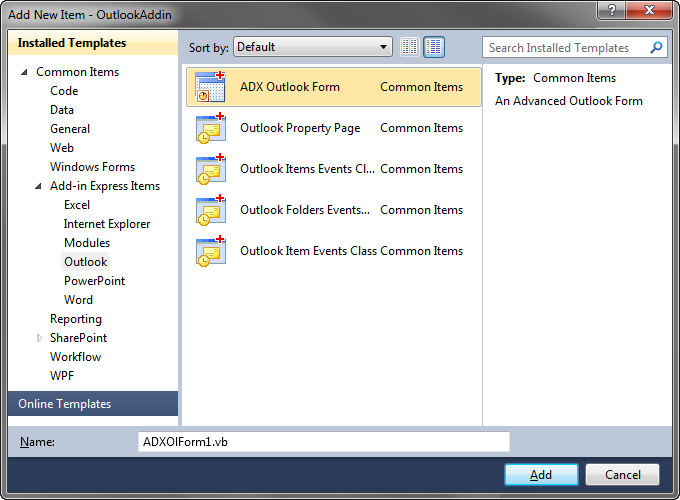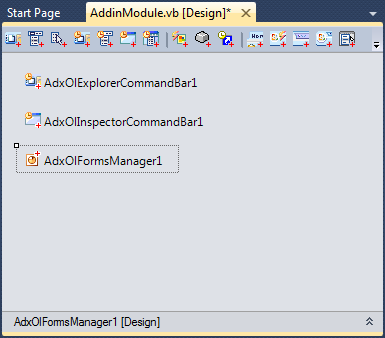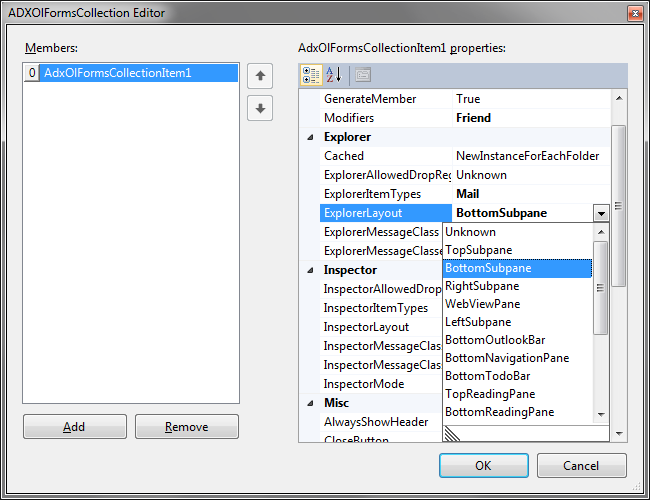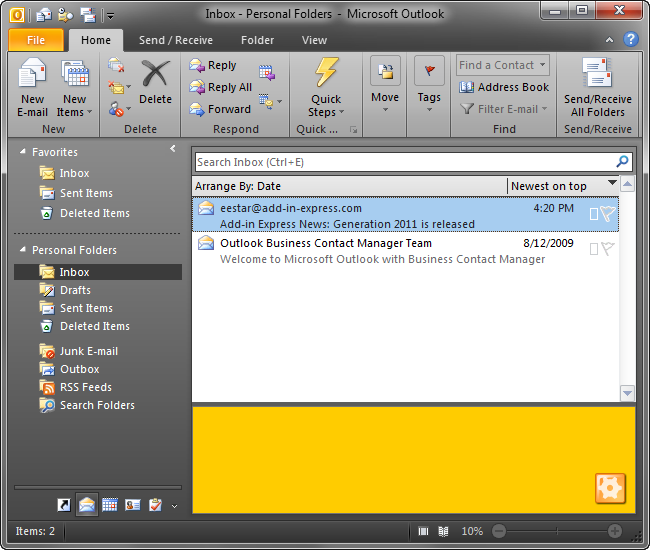Outlook 2007, 2010 and 2013 forms: C#, VB.NET.
Add .NET & ActiveX controls to custom Outlook form.
|
Add-in Express™ Extensions .NET components for Outlook RegionsThe Advanced Outlook Form and View Regions, which are part of Add-in Express for Office and .net, were specially designed for creating custom Microsoft Outlook 2013 - 2000 forms and folder views by embedding native .NET forms (WinForms) into Explorer and Inspector windows. In other words Advanced Regions let you leverage the Microsoft Outlook Regions technology and design slick custom forms and views for all versions from Outlook 2000 through Outlook 2010 and 2013, both programmatically and in design-time using C#, VB.NET or C++. With Advanced Regions, aka Add-in Express Extensions, you can customize mail, tasks, notes, contact and appointment / calendar forms. On your custom Outlook forms, you can use any feature-rich native and third-party .NET controls as well as visual ActiveX controls. Advanced Regions are integrated with the add-in module and add their own wizards, components and forms to the add-in projects based on Add-in Express for Office and .net, namely:
"Add Outlook Forms Manager" commandThe Advanced Region adds a new command to the add-in module, "Add Outlook Forms Manager".
The "ADX Outlook Form" wizard and the ADXOlForm classThe Advanced Regions add to the "Add New Item" dialog of the add-in project a new wizard that creates a new form module (a descendant of ADXOlForm) and includes it in the add-in project. The ADXOlForm class is a special descendant of Windows.Forms.Form that can be embedded into MS Outlook windows.
Outlook Forms ManagerThe Advanced Regions concentrate all logic in a special component, the Outlook Forms Manager. It centralizes and controls all forms to be embedded into Outlook windows. The Forms Manager includes the Items property, each item of it binds one form to the corresponding Outlook view or / and Outlook form.
Bind your custom form to Outlook foldersUsing the Items collection you can bind your custom Outlook forms to particular folders. To bind your form to a folder you create a new item of the Items collection, select the class of the form in the FormClassName property and specify the folder through three special properties: FolderName, FolderNames and ItemTypes. These properties are standard for Outlook-related components of Add-in Express so their behavior is well-known.
As a result, you have your custom Outlook form at the bottom of the Outlook 2010 Explorer window, as shown in the screenshot below. This region can be populated with any visual .NET and ActiveX controls, such as Button, Image, Grid, ComboBox, CheckBox, UserControl etc.
|