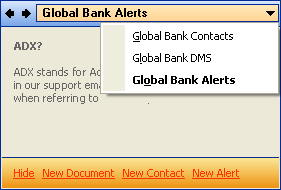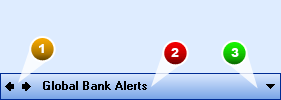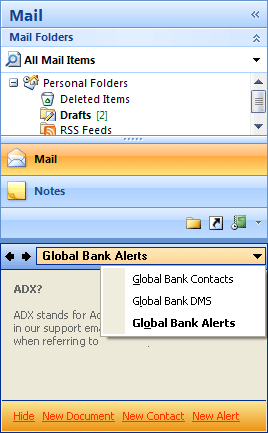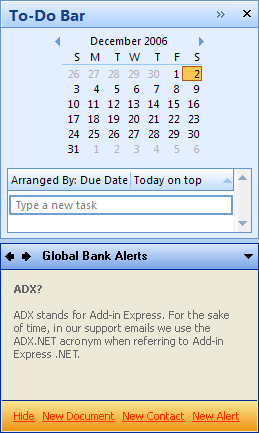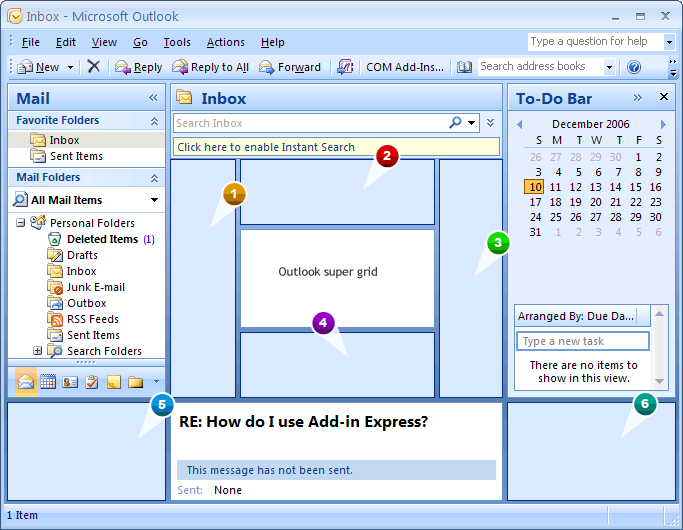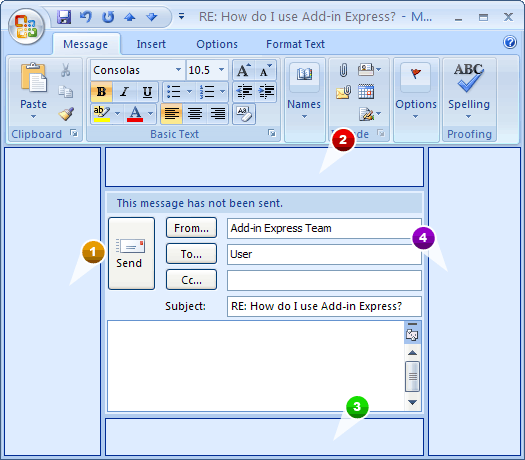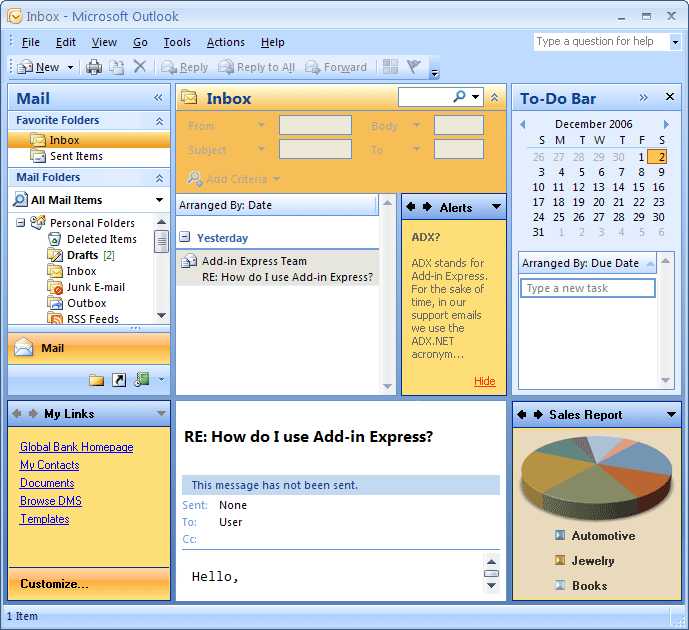Customize Outlook 2007, 2010, 2013 forms in C#, VB.NET
|
Add-in Express™ Extensions More Outlook versions, more regions and more featuresBelow you can find a brief description of the most important features and improvements offered by the Add-in Express Extensions for Microsoft Outlook. Please be aware that this page contains outdated information. Advanced Outlook form and view regions included in Add-in Express for Office (.net and Delphi VCL) are more efficient and possess far more capabilities than described on this page. Please check out the following pages for the most recent information:
New vision of Outlook UI customizationThe Add-in Express Extensions for Microsoft Outlook allows you to customize Outlook 2007 and 2010 GUI using the Advanced Outlook Regions. You can place any custom form onto Outlook windows and add any control types to the form. With Add-in Express Advanced Outlook Regions you can benefit from the new possibilities of Outlook 2007 and 2010 in full measure to create a sleek and professional design of the user interface of your Outlook plug-ins. Note. All features described below are compatible with Outlook 2000, 2002, 2003, 2007 and Outlook 2010. New design - you can embed several forms into one Outlook regionIn version 2007, we completely redesigned Advanced Outlook Regions' GUI and architecture. Now you can embed several forms into one advanced Outlook region.
Look at the pictures above. Now Advanced Outlook Regions have a special header that shows the caption of the currently selected form (2), includes a list of the embedded forms (3) and creates two buttons (1 - Backward and Forward) for navigating between the forms embedded into the region. This feature is absolutely transparent for you. As earlier, you just select a layout for your form and Add-in Express embeds your form into the selected region. You needn't care about other embedded forms, Add-in Express controls them itself. New experience - add regions to Outlook Navigation Pane and To-Do BarIn addition to view and form regions provided by the previous version of the Extensions, version 2007 empowers you to create regions for the Outlook Navigation Pane (on Outlook 2000+) and for the To-Do Bar (on Outlook 2007).
In general, the Add-in Express Extensions 2007 supports six Advanced Regions for the Outlook Explorer windows - four Outlook view regions, the Navigation Pane region and the To-Do Bar region (see the picture below).
1 - 4. Right, left, bottom and top view regions For the Outlook Inspector window, the Add-in Express Extensions 2007 supports four form regions (see the picture below).
1 - 4. Right, left, bottom and top form regions New window architecture - create several regions for one windowThe Add-in Express Extensions 2007 empowers you to create multiple regions for one Outlook window, Explorer and Inspector (see the picture below).
New extensibility - your add-ins share regionsWith version 2007 multiple forms from multiple add-ins can share one region as well as multiple regions from multiple add-ins can share one Outlook window. Don't worry, all this is absolutely transparent for you. New core - you can completely control your formsFinally, you can completely control your forms, move them between regions, hide, show, close them, and add any controls to your custom form. Now Advanced Outlook Regions are completely controlled by a developer, and it is the main difference between Add-in Express regions and Outlook 2007 form regions. Note. The Add-in Express Extensions for Microsoft Outlook is included in all subscriptions of Add-in Express for Office. With this extension you can customize the Outlook Explorer and Inspector windows with Advanced Outlook Regions and embed your forms into the Outlook GUI. The Advanced Outlook Regions are similar to the Microsoft Outlook form regions, but in contrast to them, the Advanced Outlook Regions provided by Add-in Express work on all Outlook versions from 2000 to 2013 and offer a more flexible way to customize the Outlook GUI than native Microsoft Outlook form regions do. |