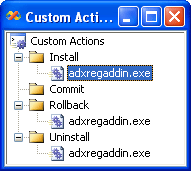Deploying Office add-in / plud-in in VSTO
MSI deployment in C#, VB.NET
|
Add-in Express™ Add-in Express Home > Add-in Express for Office and VSTO > Online Guide > Deploying Office VSTO solutions Deployment of Office VSTO add-insAdd-in Express simplifies creating and debugging MSI-based setup projects for VSTO add-ins and provides a ClickOnce deployment model of its own. MSI deploymentWhen deploying VSTO-based solutions, you have to follow Microsoft recommendations. Add-in Express makes easier for you to follow some of them. Starting from version 3.5, Add-in Express provides additional features simplifying VSTO projects deployment. First, when you add a new AddinModule to the project, Add-in Express automatically adds ready-to-use custom actions to the setup project. The actions are provided by a special .NET assembly called Add-in Registrator (adxregaddin.exe). It is located in the Redistributables folder of Add-in Express setup folder.
/install="[TARGETDIR]\MyVstoAddin1.manifest" /displayerrors=1
/uninstall="[TARGETDIR]\MyVstoAddin1.manifest"
/uninstall="[TARGETDIR]\MyVstoAddin1.manifest" When you add-in is installed, the Add-in Registrator creates the following code group: User / Code groups / All code / Secondly, Add-in Express specifies the following command line in the PostBuildEvent property of the setup project: %AddinExpressInstallFodler%\Bin\DisableUAC.exe %BuiltOuputPath% /UAC=Off If you set the /UAC parameter to On, the setup will require administrative privileges to be asked, when run by a non-admin user on Vista. In addition, DisableUAC.exe disables the "Everyone / Just Me" choice in the setup UI and targets the DefaultLocation property of the setup project to [AppDataFolder] instead of [ProgramFilesFolder]. See also ClickOnce solutions for Office add-ins |