Add-in Express supports Visual Studio 2017 Release
A couple of days ago, we published a new minor version of Add-in Express for Office and .NET that fully supports the newly released Visual Studio 2017. Now you can use any version of VS 2010 to VS 2017 to quickly create world-class extensions for all Microsoft Office versions and applications from prototype to final release, all with a single code base! The new version (v.8.6) of Add-in Express for Office and .net can be downloaded here.
All major vendors of development tools have already supported the new Visual Studio version, the WiX extension supporting VS 2017 has also appeared, so I do not foresee any problems for you moving to Visual Studio 2017.
Visual Studio 2017 installer
And now, I would like to say a few words about the specificities of the new Visual Studio 2017 installer. Unless you selected C++ in Workloads, none of the Windows SDKs is installed by default. The Windows SDK is a must-have for nearly all developers, so you can switch to Individual components and find the SDK components at the bottom of the list:

A few more utilities useful to developers can be found in the Code tools section. Some of them are enabled by default like shown in the screenshot below. In addition to the default ones, I chose Help Viewer to have a quick access to local help. You may also consider GitHub extension for Visual Studio – a very useful thing used by many developers:

The new Visual Studio installer allows choosing up to 14 language packs, and now they do not come as separate download like in the previous versions of Visual Studio, you can select the language(s) you want directly on the Language packs tab, which is very convenient. To switch between the languages, just open the Options dialog (Tools > Options) and select International Settings under Environment:
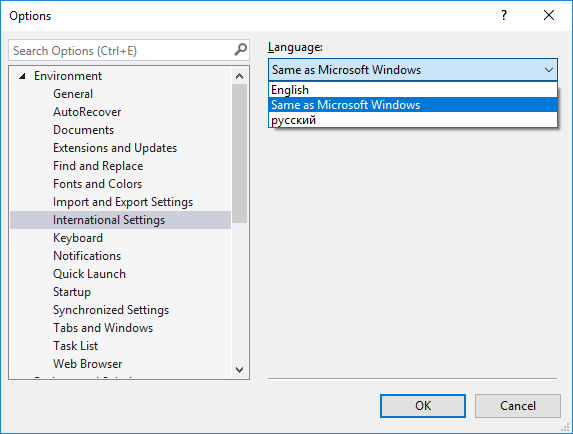
Apart from the English pack, I have also installed Russian and used it for testing purposes. It differs from the English version in so many respects that I was greatly confused with the Russian localization :-)
Finally, I am curious if anyone knows the fate of Visual Studio 2017 Express editions. On March 8, I saw the notice “Visual Studio 2017 Express will be available soon” on the Visual Studio web-site, we even discussed it within the team. Now the notice is gone and I cannot find any official announcement from Microsoft. It looks like we should say good-bye to VS Express, huh?
