7 features Microsoft Outlook needs today
Everything in creation has a life cycle. Men, women, dogs, & cats. We can’t escape it. In our youth, we grow rapidly. Each day we awake, we have new and amazing skills. I think this is called puberty.
As we age, we don’t change so much as we try to master the skills we have while incrementally learning new ones. It’s our attempt to stay relevant as we age. I think this is called maturity.

Microsoft Outlook has reached the age of its maturity. It’s a great email and productivity application. It’s my favorite and I have an addiction to trying these types of applications. The irony is they clutter my desktop and inhibit my productivity. This is not Outlook’s fault.
Anyway, I’ve been thinking about Outlook 2013 and its list of new features. There is a lot to like, especially inline replies and the quick action buttons available in the message list. But I’m left wondering, “Is this all there is?” I can make an argument that these features are not features… they are enhancements to existing features.
This is the problem with maturity. We confuse a new wardrobe or hair color as reinvention. It is not. It is window dressing. So, what I think Microsoft should do is rethink Outlook and what it can be. I have opinions and I like to share them:
- Side-by-side email reply
- Sub tasks
- Status reporting
- Tagging
- HootSuite for Outlook
- File Explorer and Outlook Explorer integration
- Custom data types
1 – Side-by-side email reply
Let’s begin with email. The in-line reply feature is wrong. It is nice that the replying no longer opens a new Inspector window by default. This change simplifies Outlook management. However, MSFT did not think big enough. When crafting an email, I don’t care about the folder list or the mail items list. What I care about is the email I’m writing and the email I’m replying to. I think in-line reply should be Side-by-Side Email Reply. Here is a mockup of my idea:

Doesn’t this look much cleaner? This feature alone increases usability 300%. No need to continually scroll down to answer the question, “what did he say again?” Instead, just look to your right.
2 – Sub tasks
This idea is by no means original. It’s just needed. Outlook users that utilize Outlook tasks have no out-of-the-box method for linking related tasks together. Okay, that’s not entirely true. You can create folders and dump related tasks within the same folder.
I don’t think this is enough. What we need is the ability to open a task and add a multitude of sub-tasks to it.
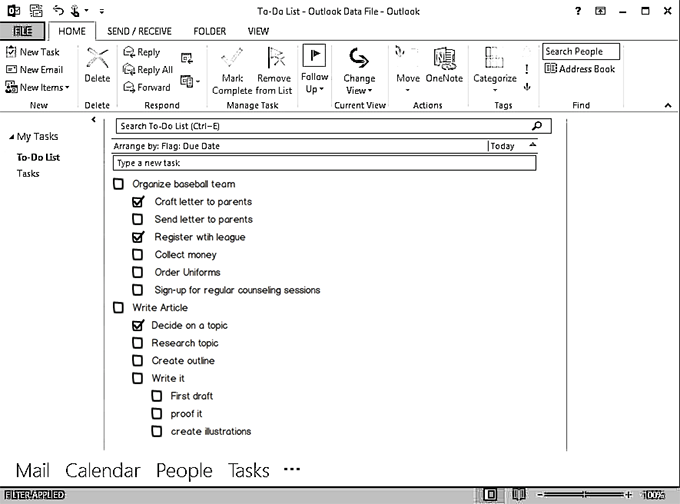
Sometimes, I download the Business Contact Manage because it has a similar feature. But eventually I wipe my machine and reinstall Windows. I always forget about the BCM database and remember why I don’t like the BCM. BCM’s data is not stored in Outlook/Exchange… they should be and sub tasks is the way to make it happen.
3 – Status reporting
While on the topic of tasks, I have never understood the lack of proper reporting tools. Outlook does provide the Send Status Report feature but it only works with one task at a time and is not customizable. What we need is a nice report writer that allows users to select task folders and tasks and then generate reports.

Of course the reports must be customizable. This means Outlook needs a report designer too. It was exactly this topic that launched my tech-writing career. I decided to share some code I was using at the time to create status report and send it to a client.
It was as simple as selecting folder and BOOM! Status Report!
4 – Tagging
Outlook’s categories work fine but we need something more. We need tagging.

We need the ability to willy-nilly tag content as we please. Then we need the ability to quickly filter content based on tags of our choosing. I’m thinking of a cross between Evernote tagging and SharePoint’s faceted navigation.
5 – HootSuite for Outlook!
Often, I wish I could create a custom view in Outlook that organizes content in a series of vertical columns. I want to see email from a specific folder, tasks from a specific folder, contacts based on a tag, and appointments based on a tag or category. If you know HootSuite, I want something like that.

In this mockup, I show various items related to a project.
- Emails filed in a specific folder
- Project Calendar
- Project Tasks
- All items tagged for the project
I’d like to save these views and retrieve them for later… or have them as tabs so I can open multiple at a time and move about them as I please.
6 – File Explorer and Outlook Explorer integration
Why do we have two separate file systems when it comes to Windows and Outlook? Why doesn’t Outlook just use a folder within Windows? Why is the sky blue?
There are answers to these questions but I lose interest. My interest is in bringing these disparate file systems together into a cohesive unit that works for me. I don’t care about how to make it work from an architectural standpoint. I just want to be able to do the following:
- Ability to add folders to the Outlook view and see them as if they are part of Outlook.
- Ability to set reminders for Windows files as if they are Outlook files:
- Read today
- Read tomorrow
- Read this week
- Read next week
- Don’t forget to read
- Oh yeah, the tagging feature would come in real handy here too:
- Client name
- Type of work
- Etc.

Also, just think how cool this feature would be when combined with item #5!
7 – Custom data types (aka BCS for Outlook)
Why should we be limited to the default Outlook types provided out-of-the box? Sure, we can create custom types by “Frankensteining” standard Outlook items like mail and contacts but it isn’t enough. I want to create items from scratch that meet the needs of my clients and my own. So why not provide something akin to SharePoint’s Business Connectivity services for Outlook? The pieces are already there.
Solutions modules are okay… but wouldn’t it be nice to connect to external data and have it treated as a native Outlook item? It should work against any data. SharePoint, Excel Files, Access, SQL, Oracle, and Azure (definitely Azure).
***
Microsoft Outlook is more than an email application running on the desktop or the browser. It’s an application for managing the details of living (work, home, social, and anti-social, what-have-you). It’s time for Outlook to accept its maturity and reinvent itself. If it worked for Madonna, it can work for Outlook. It’s time to take a more aggressive approach to how Outlook meets the needs of its user base.

8 Comments
great post
well presented
subtasks – so simple yet so powerful
I came across your article while researching how to use Add-In Express to do exactly what you described in the “Tagging” suggestion. I’ve wanted to write an Outlook add-in to do this exact functionality for years, and thought I might have found a good starting point in Add-in Express. But, the fact that you are simultaneously the author of this article, and the technical evangelist of Add-In Express, leads me to conclude that I cannot use Add-in Express to develop a tagging feature in Outlook. Please do let me know if my assumption is incorrect, because I’m very interested in doing the development needed to create such an add-in for Outlook.
Hi Steve
You raise a great point. In this article, I am listing features I wish Outlook provided out-of-the-box.
The tagging feature is one I would utilize every day if it existed.
Because the features I list are not provided by MSFT, they are ripe for someone to take the idea and build an add-in to provide it. You can definitely use Add-in-Express to build a tagging feature (for example Taglocity was built with ADX) . To me, it requires integration with the Ribbon along with some solid use of custom properties to store the tags.
Does this help?
Fantastic, spot on with every one of those features. I found your article because I’m once again looking for subtasks for Outlook, and I’m coming across the same articles I found back in 2006 when it was a hot topic! It’s been at least 8 years with no movement!
Thanks Allen. You’d think by now we would have seen some upgrades to the tasks feature. But hey, this is why we exist right?
Subtasks is the number one feature that should be implemented by Microsoft.
It is actually stifling productivity and many people would not use the tasks in Outlook as there is no depth to it. Tasks section of Office has been treated as a read headed stepchild my Microsoft for over a decade as there have been no improvements to that part of the office for quite some time.
+1 for subtasks in Outlook. I do like how it integrates tasks with OneNote (which itself could do with better task management functionality)
I guess I think smaller, but I wish Outlook’s calendar had the following capabilities: (1) the ability to build in travel time (and show it as such) for calendar items–maybe even integrate this with a mapping function to automatically populate travel time; and (2) a calendar “Show As” category called “information only” along with the ability to send Outlook appointments to select invitees AS information only.
I love the suggestions given in this post, particularly for sub-tasks. Now I know why I never use the task function.