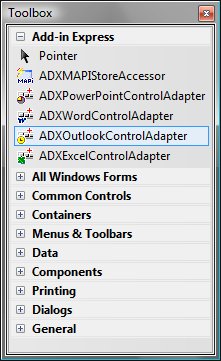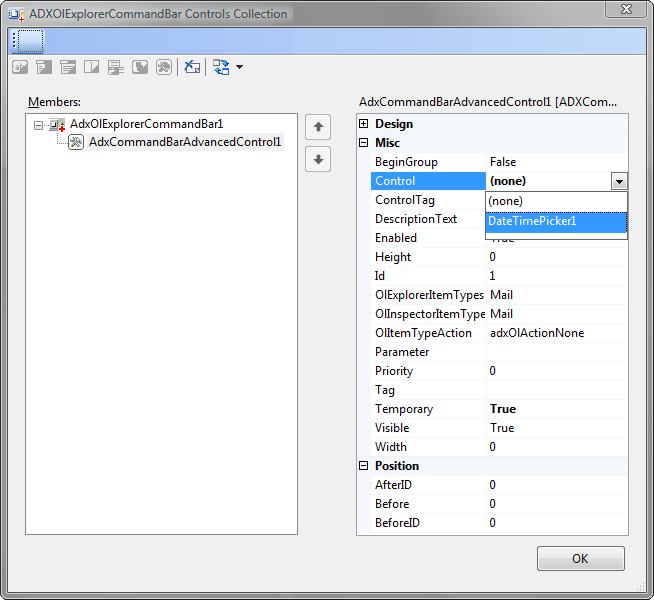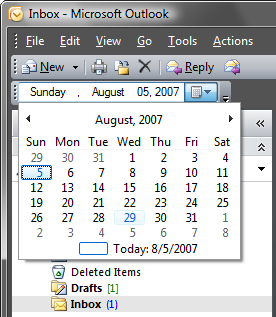Add .NET controls to customize Outlook, Excel,
Word, PowerPoint toolbar in C#, VB.NET, C++
|
Add-in Express™ Use any .NET controls on your toolbarsAdd-in Express is targeted for creating an enhanced GUI for your Office solutions and offers several tools that allow you to extend Office toolbars, ribbons and windows in a more flexible manner than other technologies. One of such features is placing any .NET controls onto toolbars of the following Office applications:
To your Toolbox, Add-in Express adds several special components that support .NET controls on toolbars of the appropriate Office application. The components are control adapters that make possible embedding your controls into corresponding applications. You add the control adapters to your add-in module.
It is not Windows API tricks, it is high art :-)To create an Office toolbar with a non-built-in control, e.g. a date-time picker, you need to follow very few steps indeed: just add to your add-in the appropriate controls adapter, toolbar component and .NET control; add a new special item to the Controls collection of the toolbar component and bind the added item to your .NET control. And voila...
Finally, run your add-in and find your toolbar.
You may also be interested in a step-by-step example of enhancing Outlook toolbar with custom controls and an example of how to add a custom control to Outlook toolbar. |