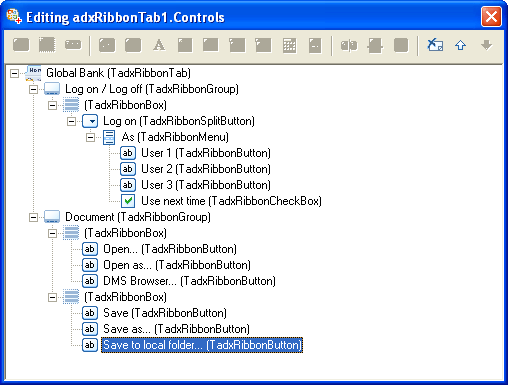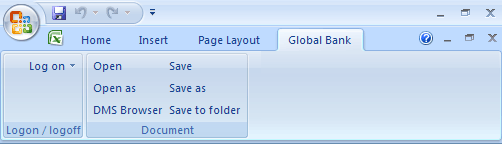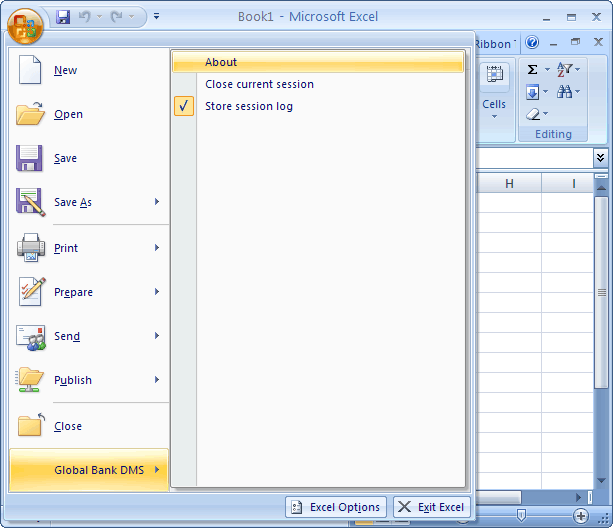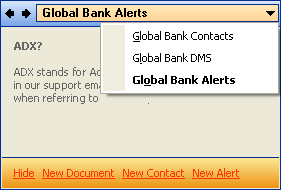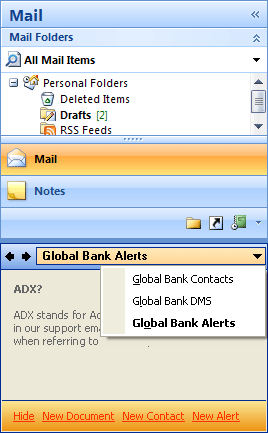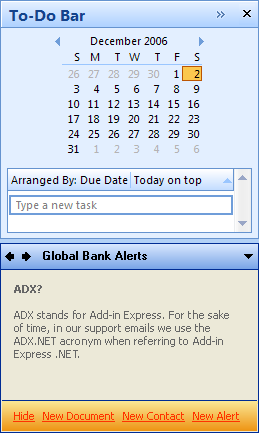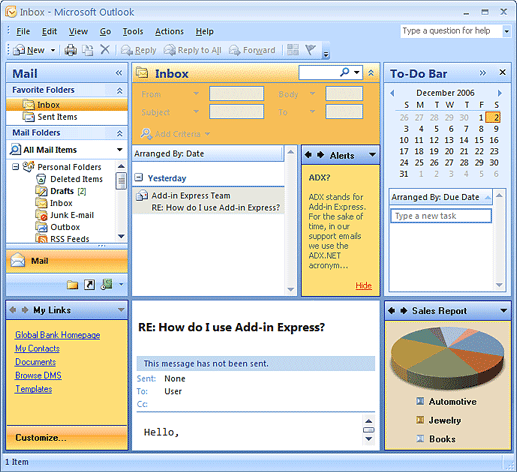Customize Office 2007 Fluent Ribbon UI,
ribbon controls in Delphi easier than with XML
|
Add-in Express™
Add-in Express for Delphi VCL - Office 2007, new features and a new programming modelHere you can find the most important features and improvements of Add-in Express for Delphi VCL that were specially added to enhance the capabilities of Office 2007, as well as some new features for earlier Office versions, Office 2003, 2002 (XP) and 2000.
Office 2007, Fluent Ribbon UI, Add-in Express 2007 and DelphiWhen Add-in Express 2007 for Delphi was released (in …) its main goal was to support Microsoft Office 2007 and its new functionality, including the revolutionary Fluent Ribbon UI. Add-in Express 2007 gave Office developers the ability to customize Office 2007 Ribbon user interface, create new ribbon tabs and add custom ribbon controls. Now you can build feature-rich COM add-ins, smart tags, Excel RTD servers and Excel UDF add-ins for Office 2007 just in the same RAD way as you developed plugins for Office 2000, 2002 and 2003 with Add-in Express 2.x. Lots of improvements have been made in Add-in Express classes and components. Now Add-in Express for Delphi VCL provides a true RAD way to develop Office 2007 plugins, it centralizes all Ribbon related features in three components, TadxRibbonTab, TadxRibbonQuickAccessToolbar and TadxRibbonOfficeMenu, that help you in customizing ribbons, the Quick Access Toolbar and Office Menu. Read more about creating custom ribbon tabs and controls.
Customizing Office 2007 Ribbon UI, ribbon tabs and controlsAdd-in Express for Delphi allows customizing the Fluent Ribbon UI on Ribbon-based Office 2007 applications: Outlook, Word, Excel, PowerPoint and Access. You use a new Add-in Express VCL component, TadxRibbonTab, to add your own tab onto all Office 2007 ribbons including all Outlook ribbons and the ExcelWorkbook, WordDocument, AccessDatabase and PowerPointPresentation ribbons. Creating and customizing Ribbon tabs and controlsThe TadxRibbonTab component provides all necessary methods and properties for customizing a Ribbon tab and its controls and, like other Add-in Express toolbar components, includes the Controls collection with a special Office 2007 Ribbon visual designer that makes the Ribbon customization easier than by using XML.
The TadxRibbonTab.Controls collection designer shows and groups ribbon tab controls in a tree-view, provides a flexible way to design your ribbon tabs, and performs XML schema-validation on the fly. TadxRibbonTab supports all types of Ribbon controls including regular and button groups; regular, edit, combo and check boxes; buttons and split buttons; labels and dropdown lists; galleries and menus; separators and dialog launchers. You can create and customize all Ribbon controls using the TadxRibbonTab.Controls visual designer.
To create your own Ribbon tabs and custom controls just do the following:
Office 2007 Menu and Quick Access ToolbarFor the Office 2007 Menu and Quick Access Toolbar, Add-in Express for Delphi VCL uses a similar approach. You add the Office Menu and Quick Access Toolbar components (ToolbarTadxRibbonOfficeMenu and TadxRibbonQuickAccessToolbar) to your add-in module; these components have the Controls collection with a special visual designer that is used for creating and customizing the controls your want to add to the Office Menu or Quick Access Toolbar.
Customization for Outlook 2000 - 2007 with Advanced Form RegionsAdd-in Express for Delphi contains a special extension for deeper customization of Microsoft Outlook. With this extension you can customize the Outlook views and forms (the Explorer and Inspector windows) with Advanced Outlook View and Outlook Form Regions and embed your forms into the Outlook GUI. The Advanced Outlook Regions provided by Add-in Express is an analogue of Microsoft Outlook 2007 form regions, but they have some indubitable advantages. Advanced Outlook Regions work on all Outlook versions from 2000 to 2007, provide a more flexible way to enhance the Outlook GUI, and they can be inserted into Outlook views and forms (the Explorer and Inspector windows). Embedding several forms into one Advanced RegionFor Add-in Express 2007 the Advanced Outlook Regions' architecture and their GUI were completely redesigned. Now you can embed several forms into one advanced region of Outlook.
Have a look at the picture above. See a special header of Advanced Outlook Regions? It displays the caption of the currently selected form, contains a list of the embedded forms and has Backward and Forward buttons to navigate between forms embedded into the Advanced Region. This feature is absolutely transparent. You just select a region for your form and Add-in Express embeds your form into the selected region. You needn't worry about other embedded forms, Add-in Express controls them itself. New regions for Navigation Pane and To-Do BarBesides form and view regions, Add-in Express for Delphi, starting from version 2007, creates regions at the bottom of the Outlook Navigation Pane and To-Do Bar. More about customizing Outlook bar and Navigation pane.
Multiple Outlook regions in one windowAdd-in Express empowers you to create multiple Outlook regions for one Outlook window, Explorer and Inspector.
Multiplied multitudes :-)All features of multiple forms and Advanced Regions are true for multiple add-ins. Now multiple forms from multiple add-ins can share one advanced region as well as multiple regions from multiple add-ins can share one Outlook window. Don't worry, all this is absolutely transparent for you. It is what you have waited forFinally, you can completely control your forms, move them between Advanced Regions; hide, show and close them. Now the developer has a full control over Outlook regions, and it is the key difference between the Add-in Express Advanced Regions and the Outlook 2007 form regions. See how Add-in Express for Delphi Advanced Outlook Regions work. Suppressing the Outlook e-mail security guardThe developers who need to support all Outlook versions starting from Outlook 2000 are aware of the Outlook Security issue. Add-in Express provides Outlook Security Manager that suppresses the Outlook Security guard with a line of code. Outlook Security Manager supports all versions of Outlook, from 2000 to 2013. |
|
See Also
|