Add-in Express 2009 – Beta 1 zero-visibility, part 2
As early as in July 2008, in version 4.2 we added beta support of three rather specific Outlook regions: FolderView and ReadingPane for the Outlook Explorer window, and InspectorRegion for the Outlook Inspector window. Since then we have fixed a couple of bugs, but didn't go through with it to announce these regions 100% complete. They are a bit too specific. Just have a look at the two pictures below:
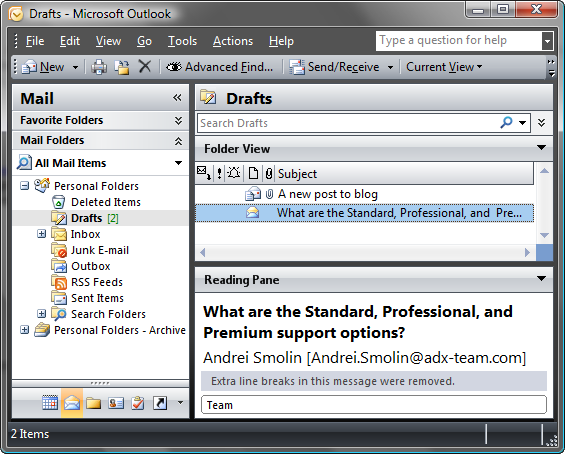

It must be admitted that these 3 regions are a very good example of zero-visibility. In the next two pictures, the region headers are bordered in orange:
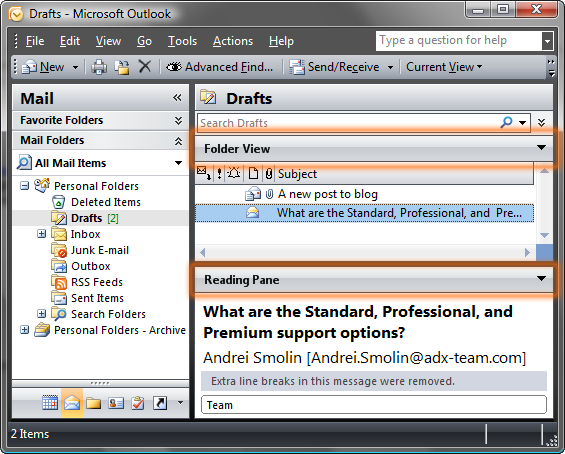

The problem is that we have succeeded so much in mimicking the visual Office style, that region headers now look like indispensable parts of Outlook SuperGrid (folder view), Reading pane and Inspector content respectively. That is why I will not be surprised if some end-user accidentally points the mouse cursor to the region header, notices its orange highlighting, clicks on it, and exclaims: WHOOPS! WHAT'S THIS?!

Nevertheless, in generation 2009, all the three regions are completely ready for work, and I guess they will preserve the above specificity unless at least a few of our customers ask us to change our approach to the region headers design.
