Program Office add-ins in Delphi Prism
like you develop in VSTO (C#, VB.NET)
Add-in Express™
Free tools and components
VSTO Support for Delphi Prism
The VSTO Support for Delphi Prism allows you to program application-level extensions (COM add-ins) for Microsoft® Office based on Microsoft Visual Studio Tools for Office exactly in the same way as you do it using VB.NET and C#. Initially this wizard was part of Add-in Express for Office and VSTO, but after giving it some thought we made it a separate free product. It adds a new wizard to Visual Studio, which you can use to create VSTO-based solutions in Delphi Prism. With the VSTO Support for Delphi Prism you can benefit from all features of Visual Studio Tools for Office including the VSTO programming and deployment models, the Ribbon UI designer, MSI-based setup projects, Outlook form regions and Office Task Panes.

How to use
Just install the VSTO Support for Delphi Prism, open your Visual Studio 2008, run File | New | Project and select Other Project Types | Extensibility | VSTO for Delphi Prism. Then, select the host application for your add-in and click Finish.
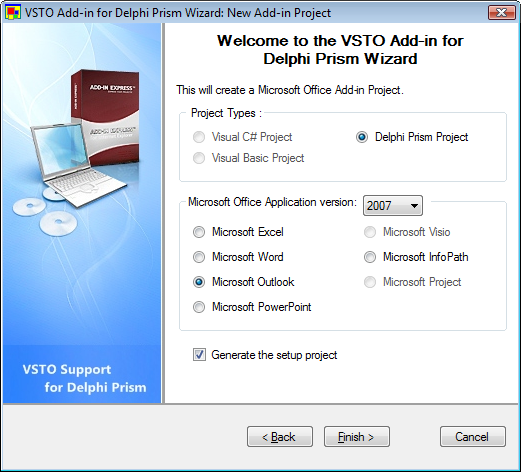
All VSTO solutions in Delphi Prism contain two projects: the add-in project itself and the setup project. Programming and deploying Office solutions in Delphi Prism is in no way different from VSTO development in VB.NET and C#.
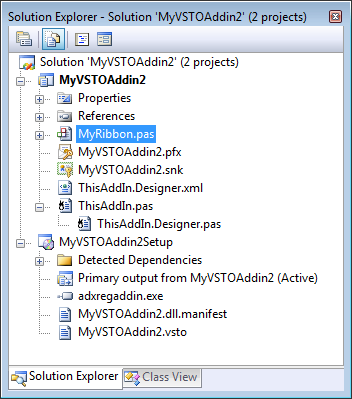
Requirements and limitations
|