How to avoid a security pop-up, warning message
or promp in Outlook 2019, 2016, 2013, 2010, 2007, 2003
|
Security Manager Add-in Express Home > Outlook Security Manager > Online Guide > Terminology TerminologyIn the online Outlook Security Manager Guide, elsewhere on this website, and in all our text files we use the following terms.
To aid you in using Outlook Security Manager, several examples were included in the installation package. All the examples can be found in the Demo Projects subfolder of the Outlook Security Manager folder. Note. The on-line version of the Outlook Security Manager Developer's Guide contains the .NET Edition only. The full version of the Outlook Security Manager Developer's Guide is available for .NET, VCL and ActiveX Editions in the PDF format. Getting startedTo add a reference to Outlook Security Manager into your project just use the Add Reference dialog box and select the "Outlook Security Manager .NET" assembly. 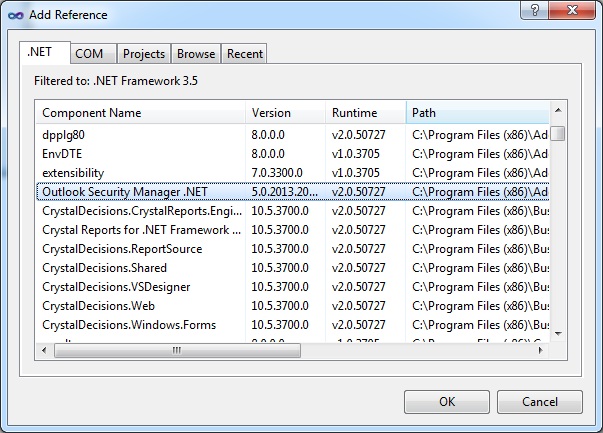 To create an instance of Outlook Security Manager you can use the following code: |