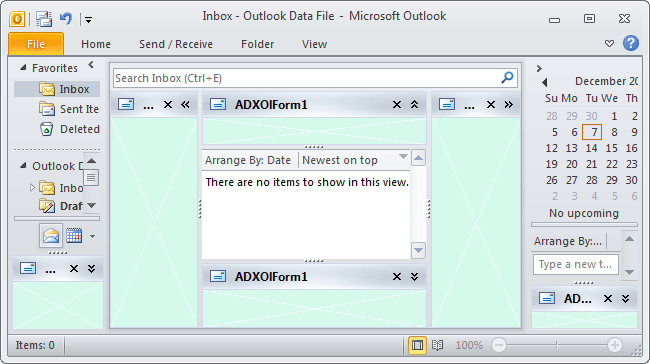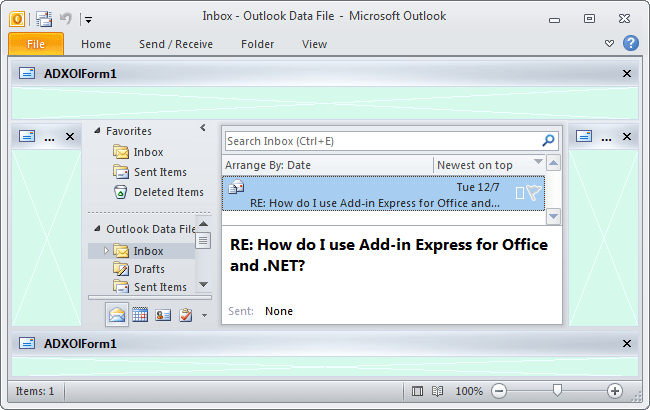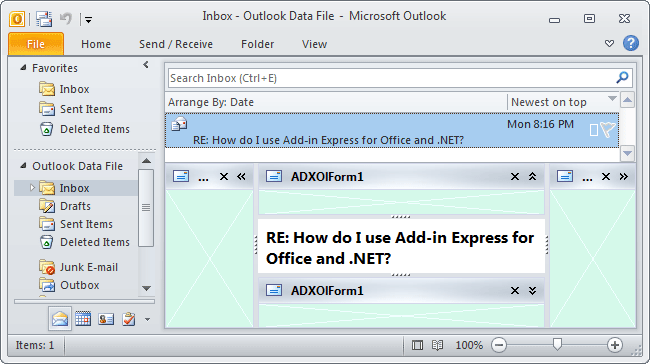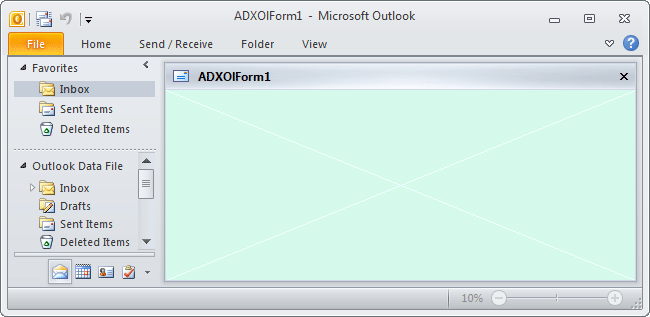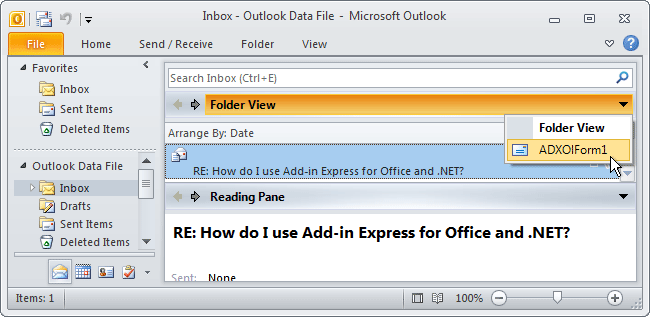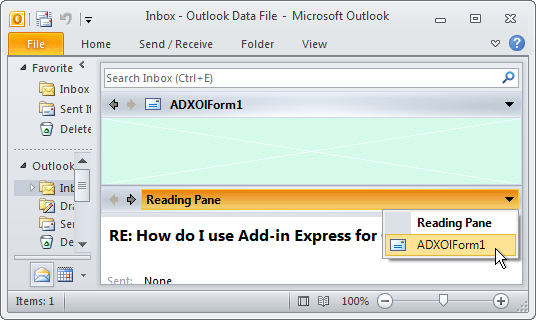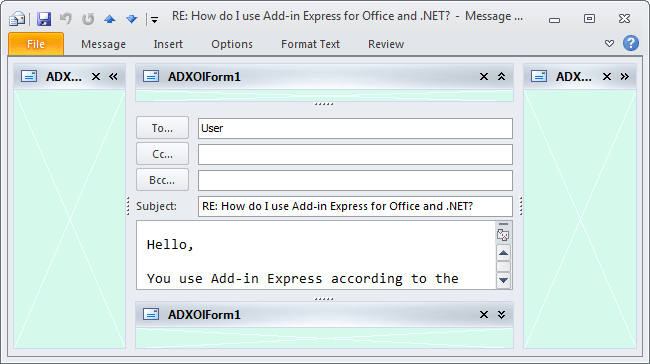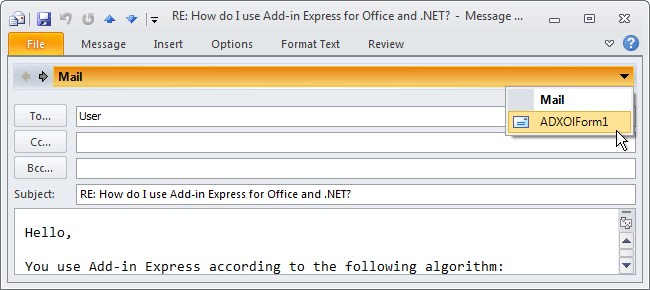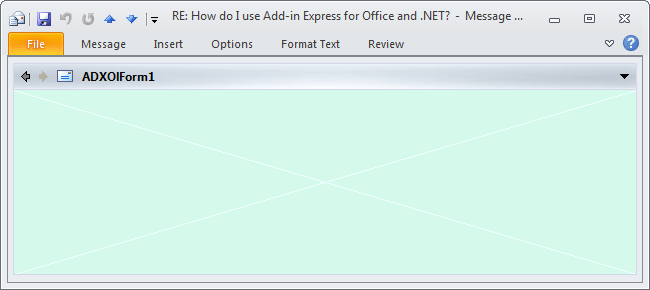|
Add-in Express™
for Microsoft® Office and .net
Add-in Express Home >
Advanced Outlook regions
With Add-in Express you can add your custom forms practically to any Outlook region, including regions around the list of mails, tasks,
contacts, appointments; Reading Pane, Navigation Pane and To-Do bar.
Outlook regions are specified in the ExplorerLayout and InspectorLayout properties of the item (= ADXOlFormsCollectionItem). Note that you must also specify the item's
ExplorerItemTypes and/or InspectorItemTypes properties; otherwise, the form (an instance of ADXOlForm) will never be shown. Here is the list of Outlook regions:
- Four regions around the list of mails, tasks, contacts etc. The region names are LeftSubpane, TopSubpane, RightSubpane, BottomSubpane
(see the screenshot below, see also Other restrictions)
- One region below the Navigation Pane - BottomNavigationPane
- One region below the To-Do Bar - BottomTodoBar
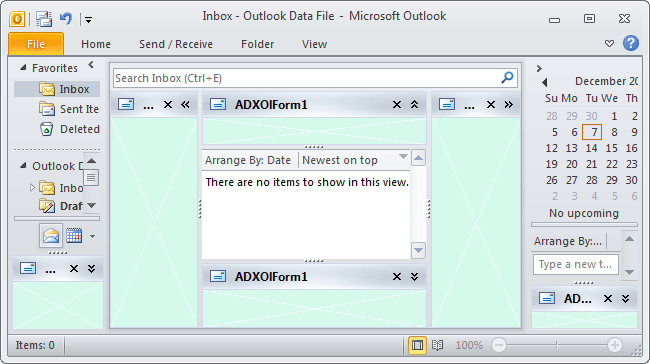
- Four regions around the Explorer window (Outlook 2007-2010) - DockLeft, DockTop, DockRight, DockBottom (see also Docked panes)
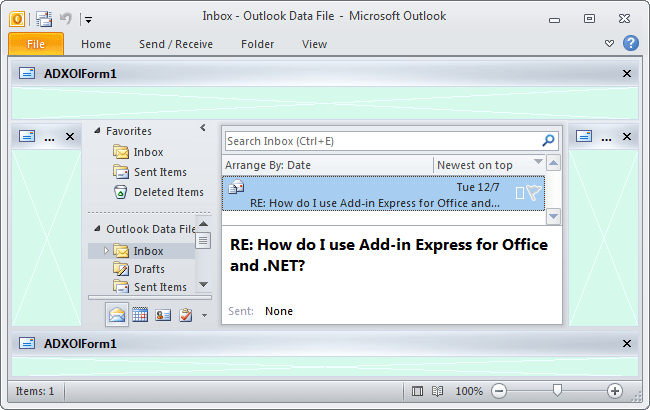
- Four regions around the Reading Pane - LeftReadingPane, TopReadingPane, RightReadingPane, BottomReadingPane:
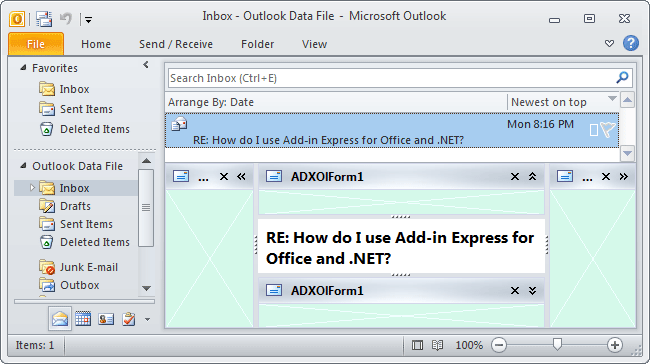
- The WebViewPane region. Note that it uses Outlook properties in order to replace the items grid with your form (see also WebViewPane).
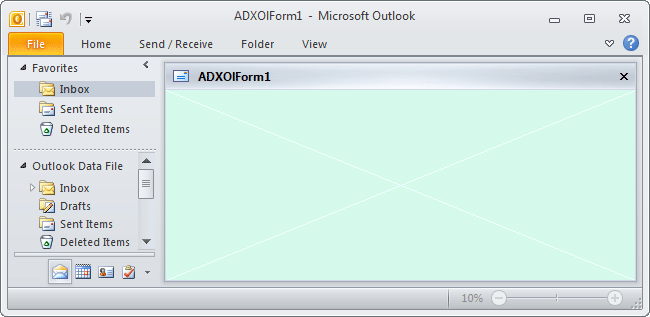
- The FolderView region. Unlike WebViewPane, it allows the user to switch between the original Outlook view and your form
(see also Other restrictions).
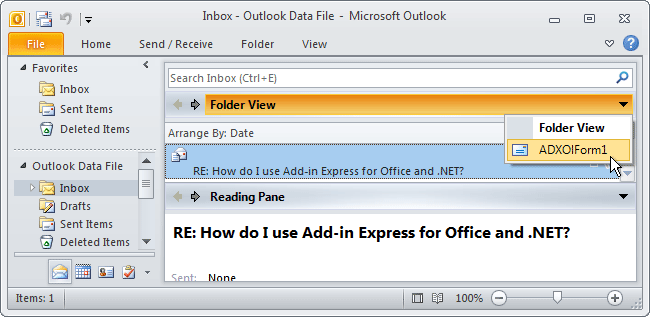
- The ReadingPane region:
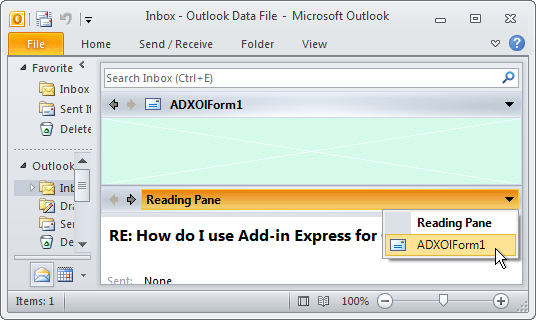
- Four regions around the body of an e-mail, task, contact, etc. The region names are LeftSubpane, TopSubpane, RightSubpane, BottomSubpane:
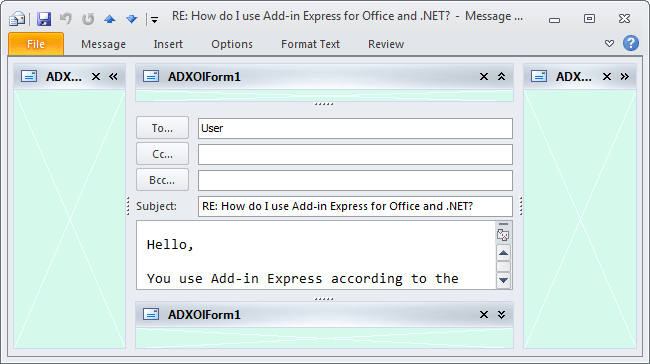
- The InspectorRegion region:
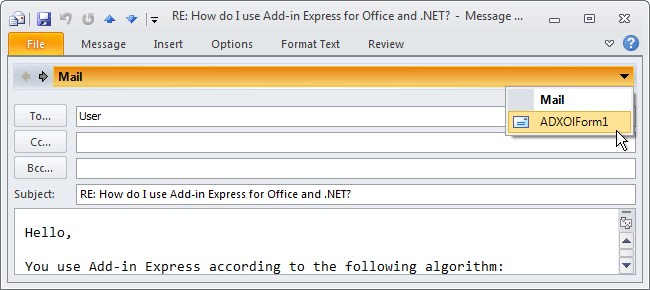
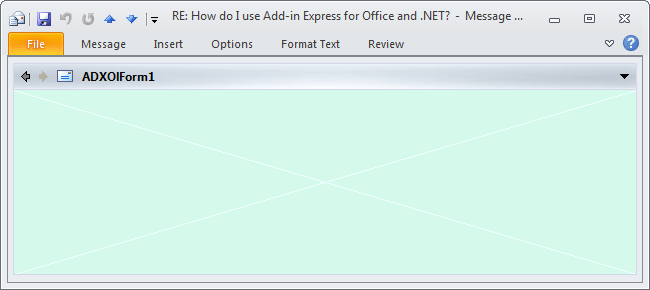
|