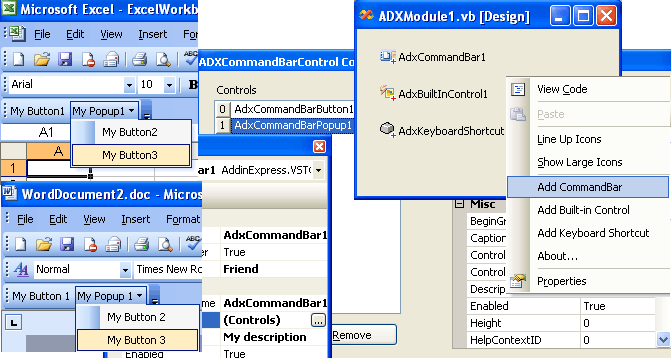Program MS Word documents in Visual Studio Tools for Office 2005.
C#, VB.NET, C++, J#, Delphi for .NET
|
Add-in Express™ .net Programming Word documents in VSTOAdd-in Express .NET for VSTO gives Word developers a useful set of components and controls for programming Word documents. First of all, you add an Add-in Module to your project. The Add-in Module is a core component of Add-in Express .NET for VSTO. It centralizes all programming logics in one place. Its designer allows adding other Add-in Express .NET for VSTO components and set their properties in design-time. Easy-to-use components.
Word Command bars - simpleThe CommandBar component (ADXCommandBar) represents a custom or a built-in command bar. To create a custom toolbar use the Add CommandBar command of the Add-in Module designer. Use simple properties to specify the commandbar properties: name, position, protection. Connect to any built-in Word command bar by specifying the built-in toolbar name in the Name property of ADXCommandBar. Word Command bar controls - easyTo add a control on the toolbar use the Controls property of ADXCommandBar. You can add the following control types:
At design-time, you specify all control properties available for Office developers: caption, style, state, list contents, image, dimensions, position on the toolbars, shortcut, action parameter. Plus, you control if the default action for the control should run when user clicks the control. Word Built-in controls - a mustThe Built-In Control component allows you to intercept events from any Word built-in toolbar control. Just specify the built-in control's ID to intercept its standard action. Plus, you decide if the control's default action is run when user clicks the control. Keyboard Shortcuts - handyThe Keyboard Shortcut component allows you to intercept and override every shortcut available in Word. Just choose a shortcut from the ShortcutText combo. Make your Word development easierUse Add-in Express for VSTO to simplify the development of your Word documents. Add it to your set of handy software and concentrate on your functional code only. |