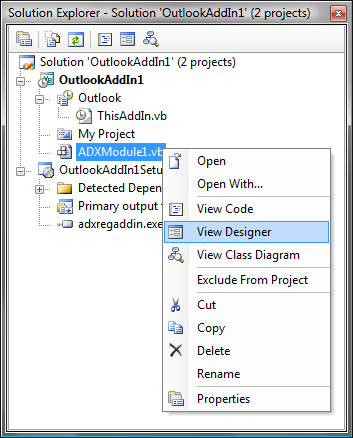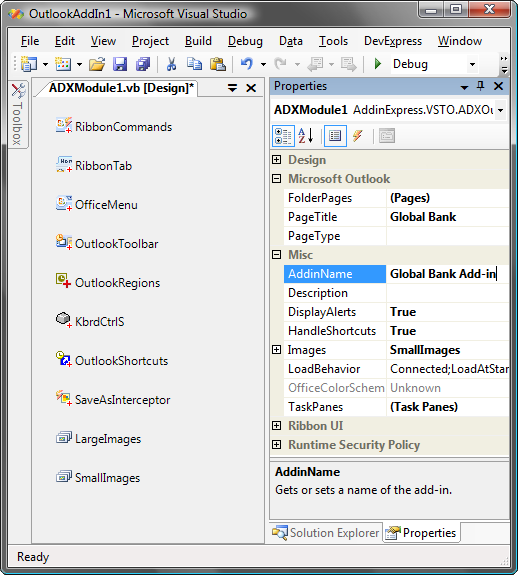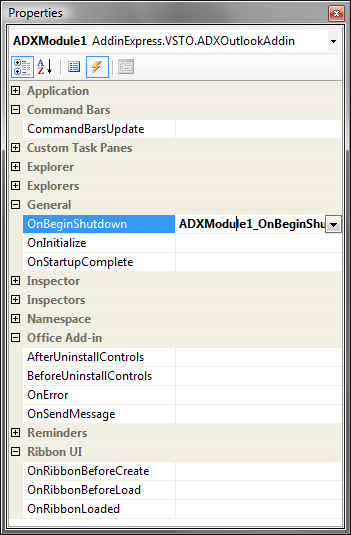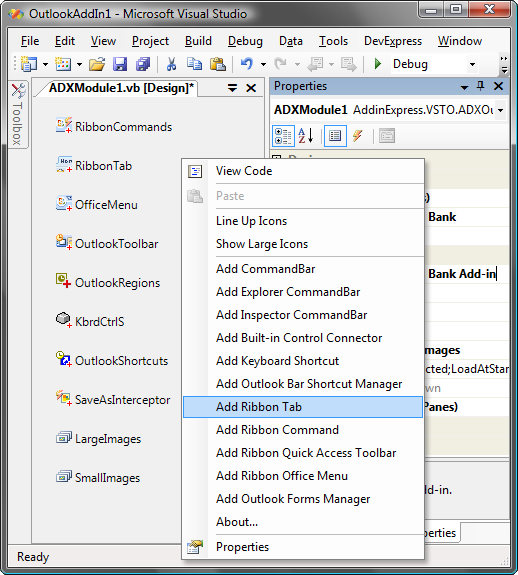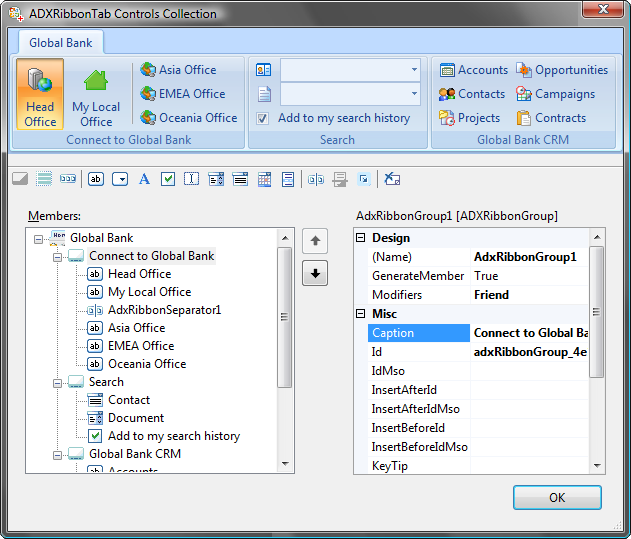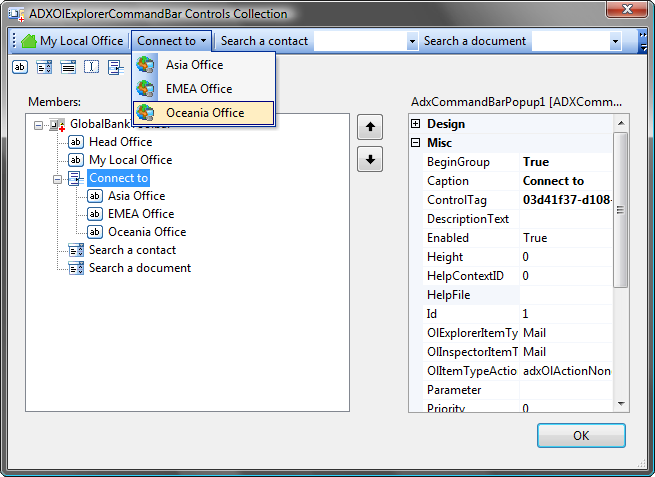Customize Office 2010 and 2007 ribbon in VSTO - C#, VB.NET.
Visual designers to add ribbon tabs to the toolbar / bar.
|
Add-in Express™ Add-in Express Module and its designerTo each your project Add-in Express for VSTO adds a special module, ADXModule, the heart of the Add-in Express framework. The ADXModule is an alternative to the ThisAddin module, common for all VSTO-based projects. It implements all necessary COM interfaces and contains a lot of application-specific code that considers all features and pitfalls of target applications.
Also, the ADXModule is a container for all Add-in Express components such as toolbars / bars, ribbon tabs, window managers as well as for any other components (e.g., your DB-aware components). So, the ADXModule replaces the ThisAddin module and becomes a central module for your projects where you build the main logic of your add-in, write your applied code and place Office-specific and any other components. Sure, the ADXModule is a component itself and has a visual designer; all its properties and events are available via the Properties window.
Component-centric and event-driven programming modelWhenever you need to solve some task, you add a special component to the ADXModule and create a new event handler. So, all your work is done over the ADXModule, components added to the ADXModule and their events. For example, the ADXModule publishes several add-in- and application-specific events such as AddinStartupComplete, NewMail, NewInspector, RibbonBeforeCreate, etc. Thus, to add you code on add-in startup, you create an event handler of the corresponding event of your ADXModule.
ADXModule's designer publishes several commands that you can use for adding Office-specific components. The commands are available by right-clicking on the designer; each command adds a new component to the ADXModule. E.g., to create a new ribbon tab for your Office add-in you use the Add Ribbon Tab command that places a RibbonTab component on the ADXModule. Then, using the Properties window and a visual designer you customize your ribbon tab and handle events of its controls.
Office Ribbon UI designerFor Office 2007 and Office 2010 add-ins, Add-in Express delivers a new visual designer purposed for customizing the Office Ribbon UI in C# and VB.NET. It is available as an editor of the Controls collection of the RibbonTab component. Using this designer you can customize the ribbon tab in a way more comfortable than creating Ribbon XML. No more manual authoring of XML, just add ribbon controls into ribbon tabs, set their properties and event handlers and you are done.
Add-in Express supports the customization of the Office Ribbon user interface on all Ribbon-based Office 2007 and 2010 applications: Outlook, Word, Excel, PowerPoint and Access. You can create your own ribbon tabs in any context and ribbons published by Office 2010 and Office 2007 applications including all Outlook ribbons, the ExcelWorkbook, WordDocument, AccessDatabase and PowerPointPresentation ribbons. The Ribbon UI designer shows and groups ribbon tab controls in a treeview, provides a flexible way to design your ribbon tabs, and performs XML schema-validation on the fly. ADXRibbonTab supports all types of Ribbon controls including regular and button groups; regular, edit, combo and check boxes; buttons and split buttons; labels and dropdown lists; galleries and menus; separators and dialog launchers. All Ribbon controls can be created and customized through the designer. See also Office 2007 and 2010 Ribbon components. Toolbar designerAdd-in Express offers you the same way for constructing Office 2003 toolbars. It includes a special toolbar component with a visual designer for its Controls collection. To customize an Office toolbar just run the Add CommandBar command of the ADXModule, select the added component and click on its Controls collection on the Properties window.
|