Outlook, Excel, Word, PowerPoint, InfoPath, Visio add-ins
in VSTO - Office commandbars, action and task panes
|
Add-in Express™ Add-in Express for VSTO overviewAdd-in Express for VSTO is a great time-saver in the VSTO-based development for Office 2003, 2007 and Office 2010. It allows creating Outlook, Excel, Word, PowerPoint, InfoPath and Visio add-ins, Excel workbooks and Word documents in VSTO 2005 (SE), 2008 and 2010. Add-in Express for VSTO is completely based on the .NET framework and integrated into Visual Studio. Add-in Express enables developers to quickly start new projects using the following components:
All Add-in Express components are not just simple wrappers over Office objects; they are developed and tested on each Office application, for each Office version and update starting from Office 2000. Add-in Express sets VSTO developers free of Office internals and unaccountable differences in Office applications. You focus on your work rather than on comprehending the Microsoft Office Object Model. Don't write anything already written! See Add-in Express for VSTO components for more details: Office Ribbon, Command bar, Keyboard shortcuts, Office 2010 and 2007 task panes, Option pages and folder property pages components and more. Add-in Express supports creating Outlook, Excel, Word, PowerPoint, Visio and InfoPath add-ins in VSTO 2005 SE, VSTO 2008 and 2010, as well as Excel workbooks, Word documents and InfoPath form templates in VSTO 2010 and 2008. See Add-in Express requirements for more details. Outlook-oriented components for VSTO projectsOutlook-oriented components of Add-in Express for VSTO provide Visual Studio Tools for Office developers with an easy-to-use and intuitive programming interface. It allows creating command bars for Outlook folder views (Outlook Explorer windows) and Outlook forms (Outlook Inspector windows) in no time without painful debugging in all Outlook start-up modes. Create custom shortcuts and shortcut groups in the Outlook Navigation Pane with no pain. Adding Options pages and folder Property pages is a no-problem operation with Add-in Express. To allow taking a full control over Outlook, Add-in Express for VSTO gives you a full set of Outlook event classes and special built-in control connectors. Thousands of developers use our components all over the world to simplify their work. Read more about Outlook plug-in development in VSTO Components for Office applicationsAdd-in Express implements the true RAD way for common operations required in Outlook, Excel and Word programming in the VSTO framework:
With Add-in Express for VSTO these tasks become just design-time operations. Read more about programming standard Excel tasks in VSTO |
|
See Also
|
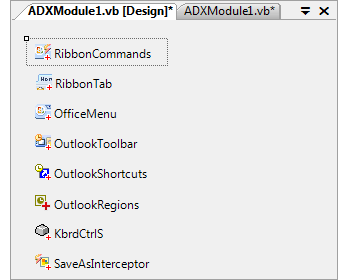 Add-in Module designer
Add-in Module designer