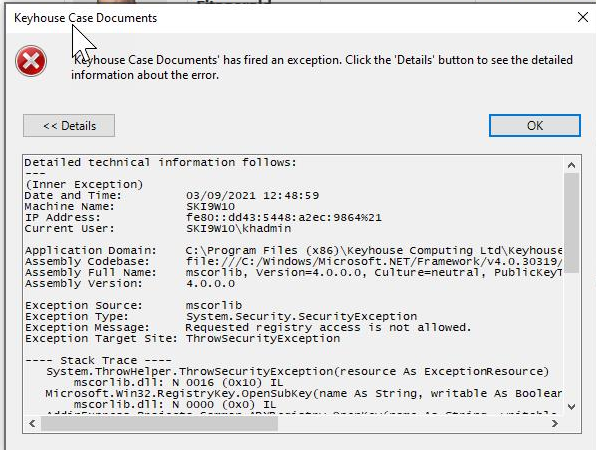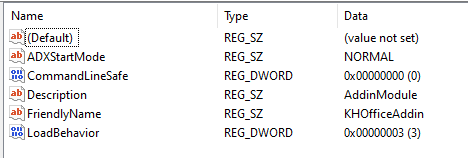|
|
|
Pino Carafa

Posts: 162
Joined: 2016-09-28
|
Hello Andrei,
A follow up on https://www.add-in-express.com/forum/read.php?FID=5&TID=16073
The user had not reported this issue for a while but recently it has started rearing its ugly head again.
The message still appears to be much the same.
I also put code in Sub AddinModule_OnError(e As ADXErrorEventArgs) - copying the error information to the clipboard and showing a message box. This did happen ONCE but the user decided to take a screen shot replacing the information I put in the clipboard with the screen shot. When he then tried opening Excel again, it reverted back to showing the unhandled error message:
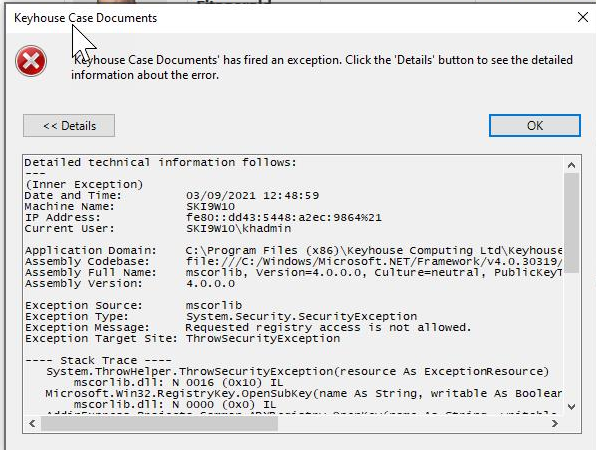
Detailed technical information follows:
---
(Inner Exception)
Date and Time: 03/09/2021 12:48:59
Machine Name: SKI9W10
IP Address: fe80::dd43:5448:a2ec:9864%21
Current User: SKI9W10\khadmin
Application Domain: C:\Program Files (x86)\Keyhouse Computing Ltd\Keyhouse Case Documents integration for Office 2010 or later\
Assembly Codebase: file:///C:/Windows/Microsoft.NET/Framework/v4.0.30319/mscorlib.dll
Assembly Full Name: mscorlib, Version=4.0.0.0, Culture=neutral, PublicKeyToken=b77a5c561934e089
Assembly Version: 4.0.0.0
Exception Source: mscorlib
Exception Type: System.Security.SecurityException
Exception Message: Requested registry access is not allowed.
Exception Target Site: ThrowSecurityException
---- Stack Trace ----
System.ThrowHelper.ThrowSecurityException(resource As ExceptionResource)
mscorlib.dll: N 0016 (0x10) IL
Microsoft.Win32.RegistryKey.OpenSubKey(name As String, writable As Boolean)
mscorlib.dll: N 0000 (0x0) IL
AddinExpress.Projects.Common.ADXRegistry.OpenKey(name As String, writable As Boolean)
mscorlib.dll: N 0192 (0xC0) IL
(Outer Exception)
Date and Time: 03/09/2021 12:48:59
Machine Name: SKI9W10
IP Address: fe80::dd43:5448:a2ec:9864%21
Current User: SKI9W10\khadmin
Application Domain: C:\Program Files (x86)\Keyhouse Computing Ltd\Keyhouse Case Documents integration for Office 2010 or later\
Assembly Codebase: file:///C:/Program Files (x86)/Keyhouse Computing Ltd/Keyhouse Case Documents integration for Office 2010 or later/AddinExpress.MSO.2005.DLL
Assembly Full Name: AddinExpress.MSO.2005, Version=9.5.4661.0, Culture=neutral, PublicKeyToken=4416dd98f0861965
Assembly Version: 9.5.4661.0
Exception Source: AddinExpress.MSO.2005
Exception Type: System.Exception
Exception Message: OpenKey failed.
Exception Target Site: OpenKey
---- Stack Trace ----
AddinExpress.Projects.Common.ADXRegistry.OpenKey(name As String, writable As Boolean)
AddinExpress.MSO.2005.DLL: N 0292 (0x124) IL
AddinExpress.MSO.ADXAddinModule.AddinExpress.MSO.IDTExtensibility2.OnStartupComplete(custom As Array&)
AddinExpress.MSO.2005.DLL: N 1434 (0x59A) IL |
|
|
Posted 03 Sep, 2021 09:01:48
|
|
Top
|
|
|
Andrei Smolin

Add-in Express team
Posts: 19184
Joined: 2006-05-11
|
Hello Pino,
Do you have CommandBars? Check if you have the corresponding key in the registry key of your add-in's key - {HKLM or HKCU}\Software\Microsoft\Office\Excel\Addins\{your add-in's ProgID}.
Is this a terminal server?
Regards from Poland (CEST),
Andrei Smolin
Add-in Express Team Leader |
|
|
Posted 06 Sep, 2021 05:34:04
|
|
Top
|
|
|
Pino Carafa

Posts: 162
Joined: 2016-09-28
|
Hello Andrei,
It's a person's personal PC and not a TS. Yes I do think we have command bars.... I am guessing you mean icons in the ribbon bar? Yes, we have those.
Can you clarify what entries I should be looking for? I do think we have the {HKLM or HKCU}\Software\Microsoft\Office\Excel\Addins\{your add-in's ProgID} key but I'm not sure there are any subkeys in there.
How is the weather in Poland....? |
|
|
Posted 06 Sep, 2021 05:54:21
|
|
Top
|
|
|
Andrei Smolin

Add-in Express team
Posts: 19184
Joined: 2006-05-11
|
Hi Pino,
You can register your add-in on your machine, start the add-in's host application and check the add-in's registry key. If there are command bars and command bar controls in your add-in, you'll see the 'CommandBars' and 'Controls' keys in your add-in's key.
It's sunny in Warsaw. A bit cold but they predict warm days ahead. :)
Regards from Poland (CEST),
Andrei Smolin
Add-in Express Team Leader |
|
|
Posted 06 Sep, 2021 07:50:58
|
|
Top
|
|
|
Pino Carafa

Posts: 162
Joined: 2016-09-28
|
Ok it looks like we don't actually have them then.... This is all we have in our Add-in's key. Just these values. No subkeys.
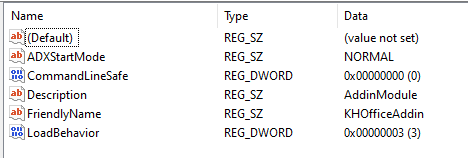 |
|
|
Posted 06 Sep, 2021 08:21:36
|
|
Top
|
|
|
Andrei Smolin

Add-in Express team
Posts: 19184
Joined: 2006-05-11
|
Hi Pino,
Can it be that Excel is started under a different user account? Check Task Manager, tab Details.
Is Microsoft Office updated?
Regards from Poland (CEST),
Andrei Smolin
Add-in Express Team Leader |
|
|
Posted 07 Sep, 2021 04:05:21
|
|
Top
|
|
|
Pino Carafa

Posts: 162
Joined: 2016-09-28
|
|
Thanks Andrei I will ask him to check those things out. Funnily enough I already asked him whether he had updated Office at any point. Our Addins were for a long time only compatible with 32-bit Office. Even though they're now compatible with 64-bit Office as well, some people still out of habit uninstall a preinstalled 64-bit version of Office and replace it with a 32-bit version. This may have happened on his machine as he is currently running 32-bit Office.... |
|
|
Posted 07 Sep, 2021 06:38:54
|
|
Top
|
|
|
Andrei Smolin

Add-in Express team
Posts: 19184
Joined: 2006-05-11
|
Hello Pino,
Did you ever install a per-machine version of your add-in on that machine?
Regards from Poland (CEST),
Andrei Smolin
Add-in Express Team Leader |
|
|
Posted 07 Sep, 2021 08:06:20
|
|
Top
|
|
|
Pino Carafa

Posts: 162
Joined: 2016-09-28
|
Hello Andrei,
User would set up their add-ins themselves so it's possible. I will ask. |
|
|
Posted 08 Sep, 2021 05:42:42
|
|
Top
|
|