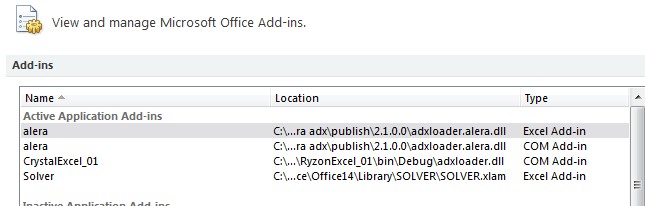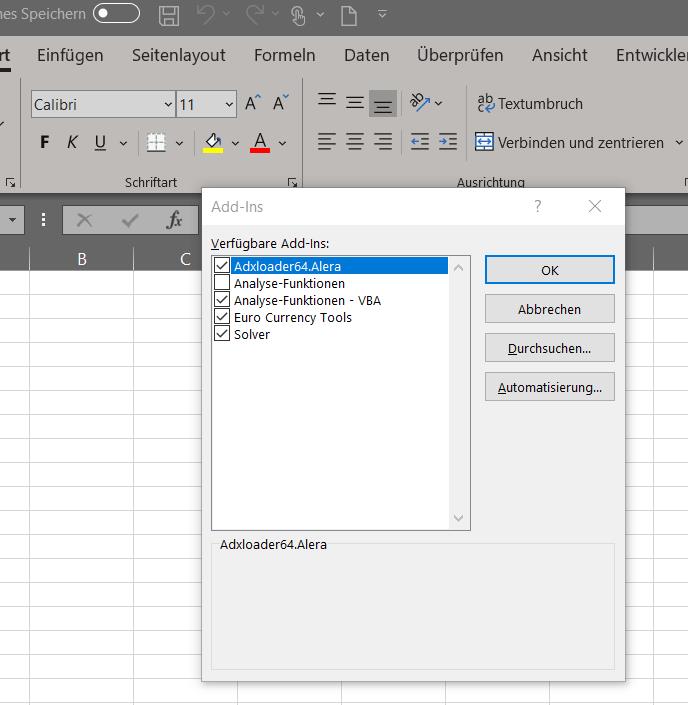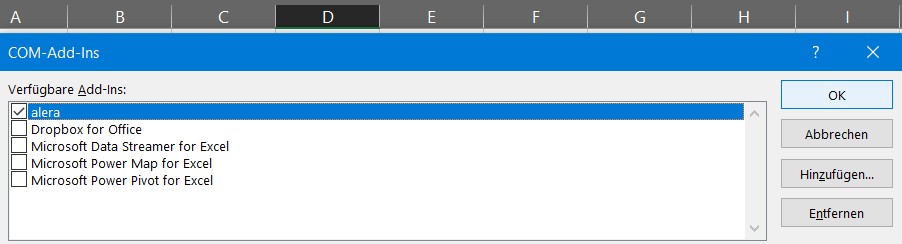|
|
|
Michael Kaden

Guest
|
Dear Andrei,
my setup:
Visual Studio 2017 15.8.5
Add-In Express 8.9.4453
The project includes one Excel AddIn "alera" and one ComAddIn "alera"
The client has Excel365 (2016)
The problem which my client ahs, I never had experienced that with other users.
the ComAddIn "alera" shows in teh AddIn list but does not load and gives runtime error during installation
In the Excel "AddIn Adxloader64.Alera" is loaded but not "alera" which is not shown in the AddIn list.
Any pointers how to rectifies this would be highly appreciated.
BTW When I start a new ADX project I can chose the Office Version Compatibility. Where in the IDE can I look up the Office Version compatibility of an existing project?
Thank you and kind regards
Michael |
|
|
Posted 20 Aug, 2019 01:09:04
|
|
Top
|
|
|
Andrei Smolin

Add-in Express team
Posts: 19184
Joined: 2006-05-11
|
Hello Michael,
Michael Kaden writes:
the ComAddIn "alera" shows in teh AddIn list but does not load and gives runtime error during installation In the Excel "AddIn Adxloader64.Alera" is loaded but not "alera" which is not shown in the AddIn list.
I assume you talk about the Excel add-in part of your assembly, no the COM add-in. If I understand you correctly, you open the Excel Add-ins dialog and you see "AddIn Adxloader64.Alera" unchecked; while you expect 1) the entry to have a meaningful name and 2) the entry to be checked.
If the above is correct, it looks like there was a problem at the registration time. Could you please re-install the add-in and obtain the adxregistrator.log file?
Michael Kaden writes:
BTW When I start a new ADX project I can chose the Office Version Compatibility. Where in the IDE can I look up the Office Version compatibility of an existing project?
- Delete the Office interops references; see the References section of your project.
- Copy required interops from {Add-in Express installation folder}\Redistributables\Interop Assemblies\{Office version} to {your project}\Interops; delete unnecessary interop files in the Interops folder.
- In the References section of your project add required references to the interop files in the Interops folder.
- Open {your project}\Loader\adxloader.dll.manifest and update the minOfficeVersionSupported attribute to reflect your preferences.
Andrei Smolin
Add-in Express Team Leader |
|
|
Posted 20 Aug, 2019 04:38:40
|
|
Top
|
|
|
Michael Kaden

Guest
|
Dear Andrei,
thank you very much for your prompt reply. I am not sure how the AddIns are shown in Office 365 in my Office 2010 with a good installation I get
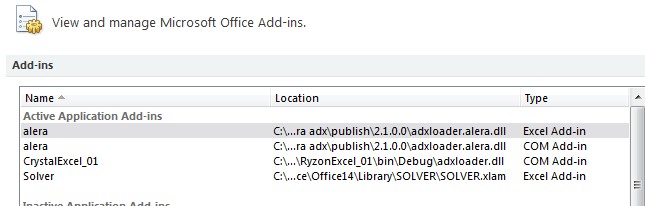
My client gets
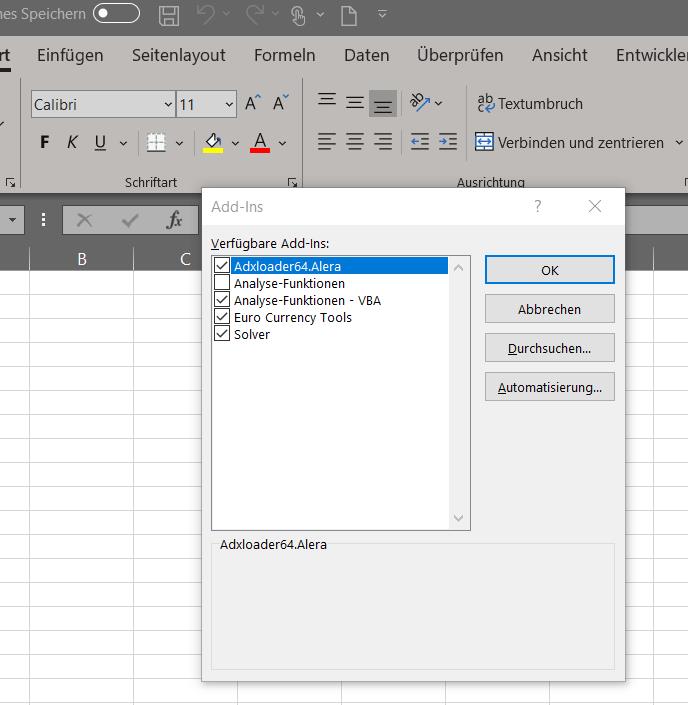
Where the Adxloader64.Alera is always selected.
I do not understand why it shows Adxloader64.Alera and not as in my version
alera................C\.....Adxloader64.alera.alera.dll..............Excel Add-In
alera................C\.....Adxloader64.alera.alera.dll..............COM Add-In
The tick in the ComAddIn is deselected.
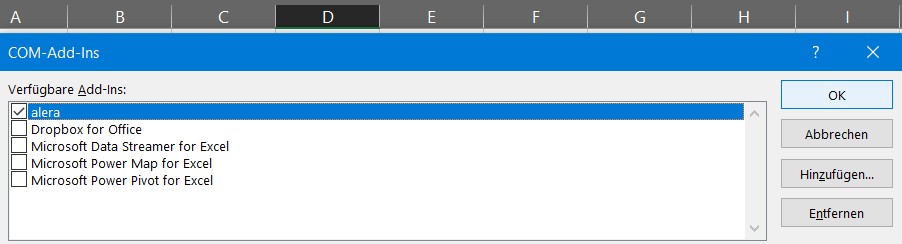
When the client selects it manually, it is deselected after a new Excel start.
I have asked the client to check if the AddIn is disabled, which he did an he also said there are no limitations in the Trust Centre. I assumed first when he reported the problem, that it is due to disabled AddIn so I will ask him again just to make sure.
New Installation of the AddIn did not help, where can the client find the adxregistrator.log so I can ask him to send it.
Thank you & kind regards
Michael |
|
|
Posted 21 Aug, 2019 03:55:36
|
|
Top
|
|
|
Andrei Smolin

Add-in Express team
Posts: 19184
Joined: 2006-05-11
|
Hello Michael,
Please provide the adxregistrator.log. It looks like the add-in was installed incorrectly (whatever this means) or the issue is a result of some error.
Andrei Smolin
Add-in Express Team Leader |
|
|
Posted 21 Aug, 2019 08:30:22
|
|
Top
|
|
|
Michael Kaden

Guest
|
Dear Andrei,
sorry it took a while to get the client to send me the file. He says there is no adxregistrator.log only the adxloader.log.
http://www.alerasoftlib.de/Error/adxloader.log
Can you reproduce the issue with Windows 10 Excel 16 ?
Do you know where the error comes from and how it can be rectified?
The last line in the log file means in English:
Attempted to load a file with the wrong format.
The internet installation link for my addIn is:
http://www.alerasoftlib.de/SetUP/0/1.0.25/alera.exe
Thank you very much and kind regards
Michael |
|
|
Posted 16 Sep, 2019 01:48:50
|
|
Top
|
|
|
Andrei Smolin

Add-in Express team
Posts: 19184
Joined: 2006-05-11
|
Hello Michael,
I've opened the solution you sent us a while back and found that its Target CPU is x86. This explains the error message: a 64bit process cannot load a 32bit assembly. Please make sure that you follow instruction in section 'Deploying a per-user Office extension via an MSI installer', see the PDF file in the folder {Add-in Express}\Docs on your development PC. The instruction says:
To support 32-bit and 64-bit Office, set the Platform target property to Any CPU before building your project.
If you use a 32-bit component in your Office extension (say a native-code DLL, ActiveX DLL, or .NET assembly), you must compile it for the x86 platform. Please keep in mind that such an Office extension will work in 32-bit Office 2000-2019 only and will not work in 64bit Office 2010-2019.
Similarly, if you use a 64-bit component, you must compile the project for the x64 platform but your Office extension will work in 64-bit Office 2010-2019 only.
Summing up, if you use a bitness-aware component, your extension will work for Office versions of that bitness only.
If you use a bitness-specific component in your project, see https://www.add-in-express.com/creating-addins-blog/2015/02/25/creating-bit-specific-office-addin/.
Andrei Smolin
Add-in Express Team Leader |
|
|
Posted 16 Sep, 2019 05:35:40
|
|
Top
|
|
|
Michael Kaden

Guest
|
Thank you very much Andrei,
I am learning something new every day.
I am running Windows 7-64 bit and office 2010-32 bit on my developing machine.
In the Setup project I can only set as Target Platform x64 or x86 or Itanium. if I set it to x86 I get a warning on build. With x64,I get no warning. So I set it to x64. Even after long search in the internet, I could not find out if my Visual Studio Version 15.8.5 is 32 or 64 bit?
Sorry I always have overlooked the target CPU on project/Compile tap. I have set this now to AnyCPU.
How can I find out if I have any bit specific components in my project?
I published the project now on:
http://www.alerasoftlib.de/SetUP/0/1.0.25/alera.exe
The installation runs well on my machine.
Before I embarrass myself again at the client, could I ask you the favour to run the installation on a machine with Excel 64 bit. This I would very much appreciate.
Does the client have to de-install the previous installation. In my experience, the new installation overwrites any old installation. So de-installation is not necessary, just to run the setup again.Is that correct?
Thank you very much & kind regards
Michael |
|
|
Posted 16 Sep, 2019 07:16:47
|
|
Top
|
|
|
Andrei Smolin

Add-in Express team
Posts: 19184
Joined: 2006-05-11
|
Michael,
Michael Kaden writes:
In the Setup project I can only set as Target Platform x64 or x86 or Itanium.
If you let Add-in Express create a setup project, you'll find that the project supports x86. This is required if you want a single installer to work on 32bit and 64bit machines. An installer produced by a setup project targeting x64 won't work on a 32bit machine.
This setup project deploys adxloader.dll and adxloader64.dll; these files are registered on the target machine so that Office loads such a file in order to load your add-in. Building that project produces a warning informing you that adxloader64.dll is of a different bitness than the setup project. As you understand, this is expected.
Michael Kaden writes:
How can I find out if I have any bit specific components in my project?
Check the references section of your project. In the add-in project I have, there are no such components; you only have:
- two Add-in Express assemblies (AddinExpress.MSO.2005 and AddinExpress.XL.2005),
- three Office interop assemblies (Microsoft.Office.Interop.Excel.dll, Microsoft.Vbe.Interop.dll, and Office.dll)
- four System.* assemblies; these belong to the .NET Framework.
I've run your installer, it works for me.
Andrei Smolin
Add-in Express Team Leader |
|
|
Posted 16 Sep, 2019 08:05:48
|
|
Top
|
|