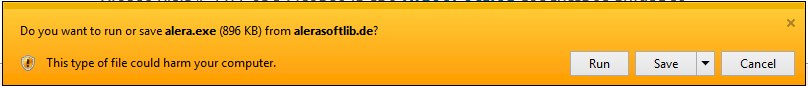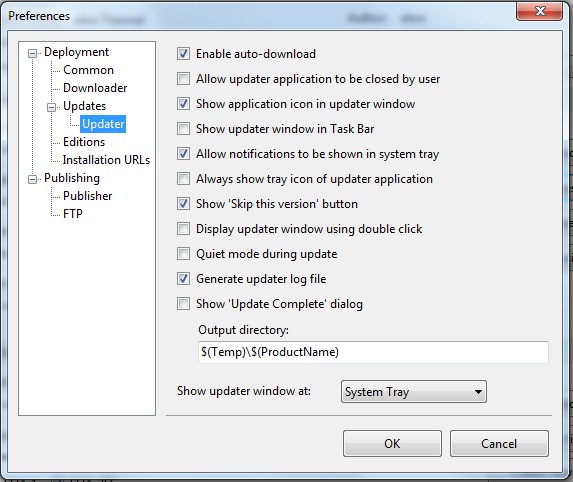|
|
|
Michael Kaden

Guest
|
Dear Andrei,
1.) Can I customise the forms shown in the automatic updater?
2.) I get an error on the automatic update:
Exception Source: alera.updater.exe
Exception Type: System.Security.Cryptography.CryptographicException
Exception Message: Verification failed: Can't verify the signature of the 'alera.exe' file. Error: 0x800B0109
---- Stack Trace ----
at AddinExpress.Projects.Common.Signer.VerifyBinaryFile(String filePath)
at AddinExpress.Projects.Common.Utilities.ReadVersionInfo(String appDir, XmlDocument versionInfoDoc, String downloaderFilePath)
at AddinExpress.Projects.Common.Utilities.LaunchUpdates(Object module, String updateUrl, String tempFolder, IWebProxy proxy, String appDir, String commandLine, Boolean hideDownloaderWindow, Int32 msiUILevel)
at AddinExpress.Deployment.Updater.UpdaterEngine.launchUpdateWorker_DoWork(Object sender)
Will this go away when we install a Thwate/DigiCert MS AutentiCode Code Signing Signature in the Publishing SetUp ?
thank you and kind regards
Michael |
|
|
Posted 31 Aug, 2018 04:08:42
|
|
Top
|
|
|
Andrei Smolin

Add-in Express team
Posts: 19184
Joined: 2006-05-11
|
Hello Michael,
1. You need to use the members and events that the ClickTwice module provides.
2. Yes. Currently, the downloader unsigned or it is signed with a test certificate.
Andrei Smolin
Add-in Express Team Leader |
|
|
Posted 03 Sep, 2018 04:36:13
|
|
Top
|
|
|
Michael Kaden

Guest
|
Dear Andrei, thank you very much for your reply.
If I read the ADX manual correctly, to build a custom setup user interface I have to add a new Class Library to the solution.
Then I have to add a Click Twice Module to that class.
I get the following error
Unsupported type argument in custom attribute signature.
I then would create window forms which I design as the interface during the installation, is this correct?
Trying to add a Windows form gives an error
"The reference system could not be added to the project"
Trying to open the form gives the following error:
The designer could not be shown for this file because none of the classes within it can be designed. The designer inspected the following classes in the file: Form1 --- The base class 'System.Void' cannot be designed.
If the above is resolved, then....
The forms would be called by using the ClickTwiceModule Events like for example "OnBeforeInstall"
Or in other words, how do I use my custom form windows instead of the ADX standard windows?
How does the installer know to use my custom form instead of the standard forms. Do I replace for example the Welcome in the user interface Setup/Install/Start/Confirm Installation
And what code do I need to put in the buttons of the installation or update forms?
If I understand it right there is no way to access and modify the forms the ADX installer / updater uses ?? although when I click add dialog I get many forms to choose from, can they be customised?
or does one have to build up the custom forms from scratch.
Sorry if I am totally on the wrong track here. A code example for building a customised install / update process would help a lot.
What I really want to do is, for example, change the size and design of the windows form in the user interface - Install/Start/Confirm Installation
thank you and kind regards
and sorry if all this sounds a bit confusing
Michael |
|
|
Posted 03 Sep, 2018 06:24:43
|
|
Top
|
|
|
Andrei Smolin

Add-in Express team
Posts: 19184
Joined: 2006-05-11
|
Hello Michael,
All updater forms and strings can be customized. Please check this sample project: http://temp.add-in-express.com/projects_pub/CTCustomUIExample.zip.
Michael Kaden writes:
I get the following error Unsupported type argument in custom attribute signature.
I cannot reproduce this issue using .NET 4.6 in VS 2015. Make sure that 1) you create a class library project using the template from the Windows Classic Desktop section, not from any other section.
Andrei Smolin
Add-in Express Team Leader |
|
|
Posted 03 Sep, 2018 11:21:46
|
|
Top
|
|
|
Michael Kaden

Guest
|
Dear Andrei,
thank you very much for your comments. I will work through this, but also I am thinking about perhaps changing to the WiX installer, especially because of the multi language capability.
thanks again and kind regards
Michael |
|
|
Posted 07 Sep, 2018 03:46:42
|
|
Top
|
|
|
Andrei Smolin

Add-in Express team
Posts: 19184
Joined: 2006-05-11
|
Hello Michael,
You are welcome.
Note that ClickTwice is a way to install and *update* your add-in by installing/reinstalling .MSI packages that are prepared using your favorite installation software product (e.g. WiX).
Andrei Smolin
Add-in Express Team Leader |
|
|
Posted 07 Sep, 2018 05:21:28
|
|
Top
|
|
|
Michael Kaden

Guest
|
Dear Andrei
got a code signing certificate from Thawte and everything works (the read warning does not come up anymore).
Can I also avoid the following notice on the installer PC?
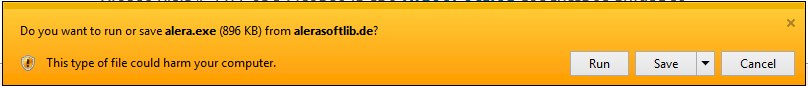
In the automatic updater everything works, however when the latest update is complete sometimes more UI come up saying looking for updates etc. Can I avoid these and only show UI if a new update is found?
I could not find explanations of the options in the updater setup in your manual or google, sorry if I am ignorant. which ones should I change?
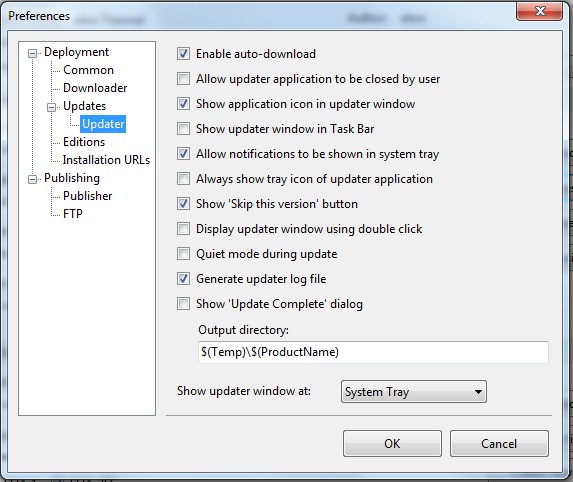
Thank you very much & best regards
Michael |
|
|
Posted 09 Sep, 2018 09:45:46
|
|
Top
|
|
|
Andrei Smolin

Add-in Express team
Posts: 19184
Joined: 2006-05-11
|
Hello Michael,
Michael Kaden writes:
Can I also avoid the following notice on the installer PC?
It's IE; you can't bypass this message. Michael Kaden writes:
In the automatic updater everything works, however when the latest update is complete sometimes more UI come up saying looking for updates etc.
Is it possible that you check for new versions too often?
Andrei Smolin
Add-in Express Team Leader |
|
|
Posted 11 Sep, 2018 03:28:34
|
|
Top
|
|
|
Michael Kaden

Guest
|
Thank you Andrei, I will see what the updater does if I increase the time for "The updater should remind updates in:...."
Your blog:
https://www.add-in-express.com/creating-addins-blog/2017/11/10/updating-office-addins-automatically/
shows the default Automatic Update settings, but is there any place where these settings are further explained? Some are obvious but some not:
What is a silent update?
Allow updater application to be closed by user?
Quiet mode during update?
Thank you and kind regards
Michael |
|
|
Posted 11 Sep, 2018 11:14:48
|
|
Top
|
|