|
|
|
kostia_lev kostia_lev
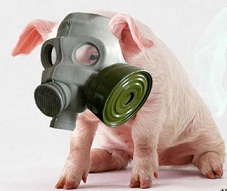
Posts: 14
Joined: 2013-05-23
|
hello!
I have created ADX IE addon. When it prompts to be enabled by user first it sujjests to enable add in express extension.
It can be scary for user to enable unfamiliar extension as he installs my addon.
Can that additional add in express addon be renamed? Or can you rename it for me?
Thank you! |
|
|
Posted 03 Jun, 2013 05:14:14
|
|
Top
|
|
|
Andrei Smolin

Add-in Express team
Posts: 19184
Joined: 2006-05-11
|
Hello Kostia,
In a sample add-on project (ADXIEModule) creating a toolbar (ADXIEToolbar), IE asks if I want to enable the add-on and retrieves its name from ADXIEModule.ModuleName property.
Does it help?
Andrei Smolin
Add-in Express Team Leader |
|
|
Posted 03 Jun, 2013 10:13:20
|
|
Top
|
|
|
kostia_lev kostia_lev
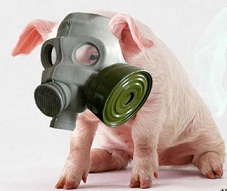
Posts: 14
Joined: 2013-05-23
|
NO, sorry. ADXIEModule.ModuleName is exactly what I need IE to display. It is already set.
But it shows:
Настройка AddInExpress готова к использованию. |
|
|
Posted 04 Jun, 2013 09:32:25
|
|
Top
|
|
|
Andrei Smolin

Add-in Express team
Posts: 19184
Joined: 2006-05-11
|
Hello Kostia,
I would like to reproduce this. If this is reproducible with a simple project, please send us such a project. If not, please send us main parts of your project minus business logis and any sensitive info. In what IE version do you get this?
Andrei Smolin
Add-in Express Team Leader |
|
|
Posted 04 Jun, 2013 11:03:33
|
|
Top
|
|
|
Andrei Smolin

Add-in Express team
Posts: 19184
Joined: 2006-05-11
|
Thank you for sending me the project. What are the steps to reproduce the issue? I've registered the project and opened IE 10, this doesn't show me the message you mentioned.
Andrei Smolin
Add-in Express Team Leader |
|
|
Posted 05 Jun, 2013 10:04:27
|
|
Top
|
|
|
kostia_lev kostia_lev
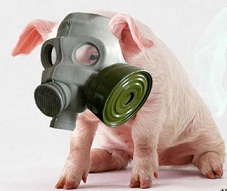
Posts: 14
Joined: 2013-05-23
|
It can be definitely be reproduced in IE9 after first install.
Or you should disable toolbar, uninstall it and install again.
After IE9 first launch after install you will get this message:

also in menu 'Extension' you will see Addinexpress addon:
 |
|
|
Posted 06 Jun, 2013 02:40:50
|
|
Top
|
|
|
kostia_lev kostia_lev
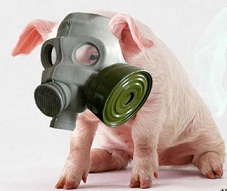
Posts: 14
Joined: 2013-05-23
|
|
so I would like to change Add in express name with my own toolbar name. |
|
|
Posted 06 Jun, 2013 02:41:55
|
|
Top
|
|
|
Andrei Smolin

Add-in Express team
Posts: 19184
Joined: 2006-05-11
|
Kostia,
private void InitializeComponent()
{
this.components = new System.ComponentModel.Container();
this.adxieToolBarItem1 = new AddinExpress.IE.ADXIEToolBarItem(this.components);
this.adxiehtmlDocEvents1 = new AddinExpress.IE.ADXIEHTMLDocEvents(this.components);
//
// adxieToolBarItem1
//
this.adxieToolBarItem1.HelpText = "ZappaToolbar";
this.adxieToolBarItem1.LoadAtStartup = true;
-----> this.adxieToolBarItem1.MenuText = "AddInExpress"; <---------
this.adxieToolBarItem1.Position = AddinExpress.IE.ADXIEToolBarPosition.tbpNewRow;
this.adxieToolBarItem1.ToolBarType = "ZappaToolbar.HandlaSmartIEToolbar";
//
// handlasmartModule
//
this.HandleShortcuts = true;
this.LoadInMainProcess = false;
this.ToolBars.Add(this.adxieToolBarItem1);
this.BeforeNavigate2 += new AddinExpress.IE.ADXIEBeforeNavigate2_EventHandler(this.IEModule_BeforeNavigate2);
this.NavigateComplete2 += new AddinExpress.IE.ADXIENavigateComplete2_EventHandler(this.IEModule_NavigateComplete2);
this.OnConnect += new AddinExpress.IE.ADXIEConnect_EventHandler(this.IEModule_OnConnect);
}
Andrei Smolin
Add-in Express Team Leader |
|
|
Posted 06 Jun, 2013 04:07:05
|
|
Top
|
|
|
kostia_lev kostia_lev
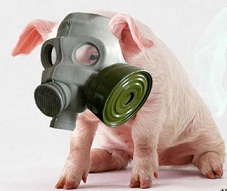
Posts: 14
Joined: 2013-05-23
|
|
|
Posted 06 Jun, 2013 04:20:16
|
|
Top
|
|

