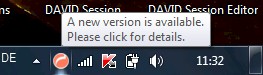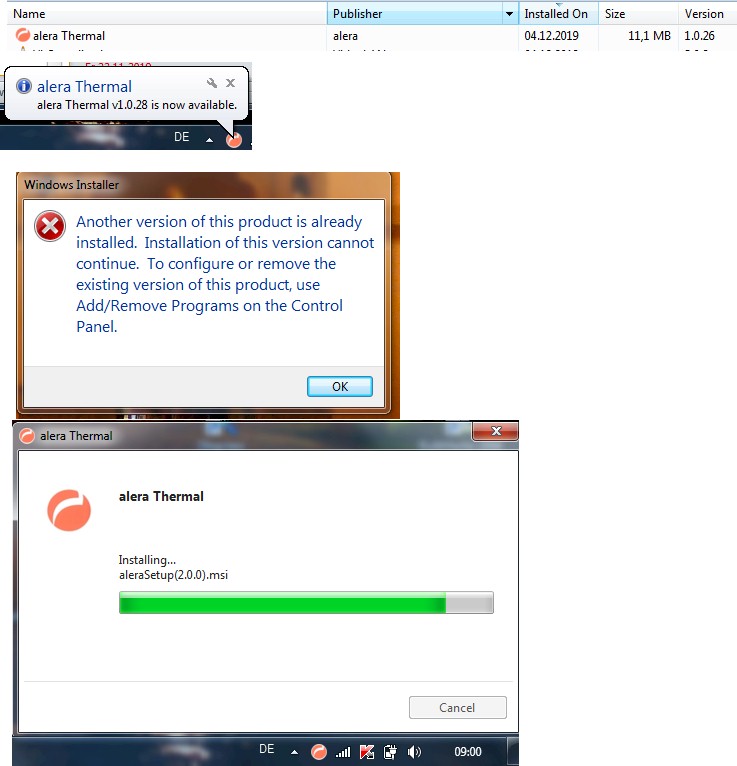Posts 1 - 10 of 17
First | Prev. | 1 2 | Next | Last
|
|
|
|
Michael Kaden

Guest
|
Hello,
In my MSI SetUp Publisher Preferences I selected:
Enable automatic updates
The updater should check for updates Every time host application closes
The updated should remind updates in 1 day
Running applications warning interval 5 minutes
New version warning interval 10 minutes
However the updater only occasionally starts after Excel is closed. Sometime it starts after one hour sometimes on the next day and so on. So it is not predictable when it starts.
kind regards & thank you for your support
Michael |
|
|
Posted 04 Dec, 2019 09:53:41
|
|
Top
|
|
|
Michael Kaden

Guest
|
Hello Andrei,
1.) when Excel is open, I get an updater message, but when I close Excel and click the icon, nothing happens.
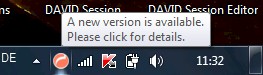
2.) apart from the unpredictable timing and the behaviour above with the icon when Excel is open, I have another problem now.
Current newest webserver download version is 1.0.28. I de-installed this on my machine and installed 1.0.26 to see more of the behaviour of the updater.
The updater starts but stops with the error shown below.
Deleting the alera.updater.log of Version 1.0.27 & 1.0.28 in AppData/Temp/aleraThermal files did not change this behaviour.
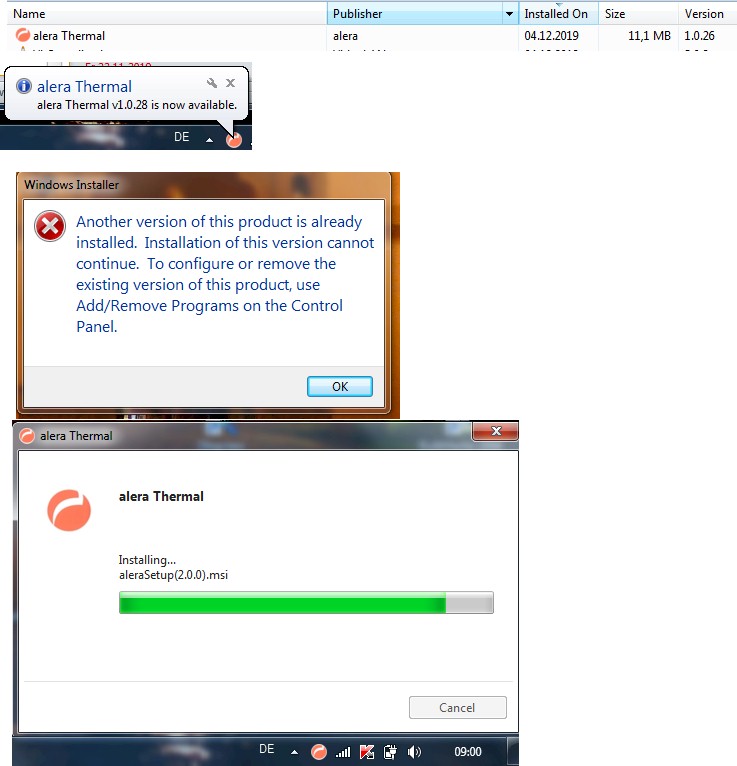
So is it not possible to "rollback" to an earlier Version and then let the updater do an update?
thank you & kind regards
Michael |
|
|
Posted 05 Dec, 2019 05:58:22
|
|
Top
|
|
|
Andrei Smolin

Add-in Express team
Posts: 19191
Joined: 2006-05-11
|
Hello Michael,
The updater starts when you start the host application. This is so even if you chose "Every time host application closes". Do you see the updater starting in the Processes list of the Task Manager?
Andrei Smolin
Add-in Express Team Leader |
|
|
Posted 05 Dec, 2019 07:49:23
|
|
Top
|
|
|
Michael Kaden

Guest
|
Hello Andrei,
Yes I see alera.updater.exe *32 in processes in the Task manager. It comes up about 10 - 20 sec after excel is started just before the alera.exe installation file is downloaded. But then the error above comes up. On acknowledging the error message shown in the post above, the alera.updater.exe *32 and alera.exe are deleted from the processes list.
Thank you and kind regards Michael |
|
|
Posted 05 Dec, 2019 10:53:47
|
|
Top
|
|
|
Michael Kaden

Guest
|
Hallo Andrei,
from what I see, I get the impression, that if Version 1.0.28 was installed and de-installed on a machine and I then install 1.0.26 the updater finds a reference on the machine that Version 1.0.28 already is installed.
I was thinking that this referenec is the
alera.updater.log of Version 1.0.27 & 1.0.28 in AppData/Temp/aleraThermal
but deleting these log files does not change the behaviour. So my questing is from where does the updater know that Version 1.0.28 is already installed and should that reference not be overwritten when I install 1.0.26? Can I rectify this manually?
Thank you & kind regards
Michael |
|
|
Posted 06 Dec, 2019 04:06:17
|
|
Top
|
|
|
Andrei Smolin

Add-in Express team
Posts: 19191
Joined: 2006-05-11
|
Hello Michael,
Could you send me the version_info.xml that is use when you get this error?
Andrei Smolin
Add-in Express Team Leader |
|
|
Posted 06 Dec, 2019 04:13:04
|
|
Top
|
|
|
Michael Kaden

Guest
|
|
|
Posted 06 Dec, 2019 04:31:23
|
|
Top
|
|
|
Andrei Smolin

Add-in Express team
Posts: 19191
Joined: 2006-05-11
|
Hello Michael,
It confirms a recent finding. We have an issue in the manual. It states "Do not change ProductCode". This is okay in some cases. In case of ClickTwice, it isn't okay.
If you do not change it and publish the build, the corresponding record in version_info.xml contains completely the same info as already stored in version_info.xml. The best way to bypass the issue is to change the version of your setup project, confirm changing the ProductCode and publish it anew.
Andrei Smolin
Add-in Express Team Leader |
|
|
Posted 06 Dec, 2019 05:02:32
|
|
Top
|
|
|
Andrei Smolin

Add-in Express team
Posts: 19191
Joined: 2006-05-11
|
I'm really sorry for this issue. This is our fault.
Andrei Smolin
Add-in Express Team Leader |
|
|
Posted 06 Dec, 2019 05:03:22
|
|
Top
|
|
|
Michael Kaden

Guest
|
Hello Andrei,
Thank you, but my understanding was. if I change the product code on publishing a new version, then the automatic updater will not work. So this is not so?
thank you and kind regards
Michael |
|
|
Posted 06 Dec, 2019 05:05:34
|
|
Top
|
|
|
Posts 1 - 10 of 17
First | Prev. | 1 2 | Next | Last
|