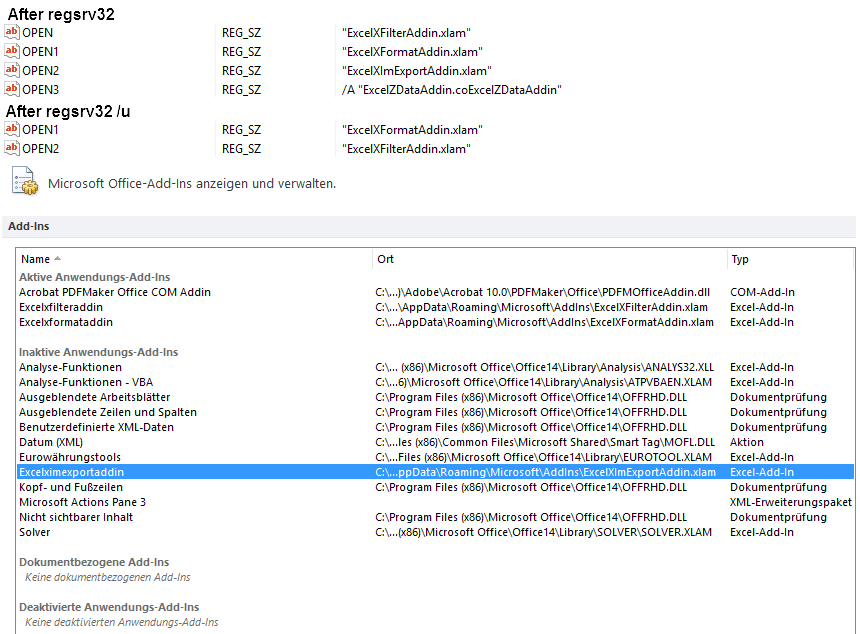regsvr32 /u causes other Addins to get disabled
Add-in Express™ Support Service
That's what is more important than anything else
|
|
||||
|
Frank Jepsen

Joined: 2016-07-05 |
||||
|
||||
|
Andrei Smolin
Add-in Express team Joined: 2006-05-11 |
||||
|
||||
|
Frank Jepsen

Joined: 2016-07-05 |
||||
|
||||
|
Andrei Smolin
Add-in Express team Joined: 2006-05-11 |
||||
|
||||