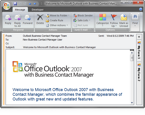Version-neutral regions additional panes for Outlook surfaces
For Outlook developers, the most frequently used feature of Add-in Express is Advanced View and Form Regions. It allows you to create additional regions for the Outlook Explorer and Inspector windows and embed your own .net forms into Outlook panes. Unlike the built-in form regions introduced in Outlook 2007, with Add-in Express:
- Your regions are version-neutral; they work on Outlook 2000 - 2024/365
- Your regions are shared; they may contain one or more forms created by one or several add-ins
- Your regions can be embedded into any Outlook forms as well as any Outlook views
- Your regions can be added to the Navigation pane, Folder view pane, Reading pane, To-Do bar, task pane docks, Outlook forms
- Your regions can be dragged between Outlook panes, hidden or minimized
- Your regions can be highlighted; if you need to draw the end-user's attention, simply highlight your region
- Your regions can be bound to specified Outlook folders, content or context
Your regions are cached
Finally, your regions are automatically instanced and cached. Add-in Express can create one instance of your region for one Outlook window or one instance for each Outlook folder, content type or context. Furthermore, your regions store their own settings: whenever Outlook is restarted, users will still see your regions at the same place, at the same size and in the same state as they were configured earlier.