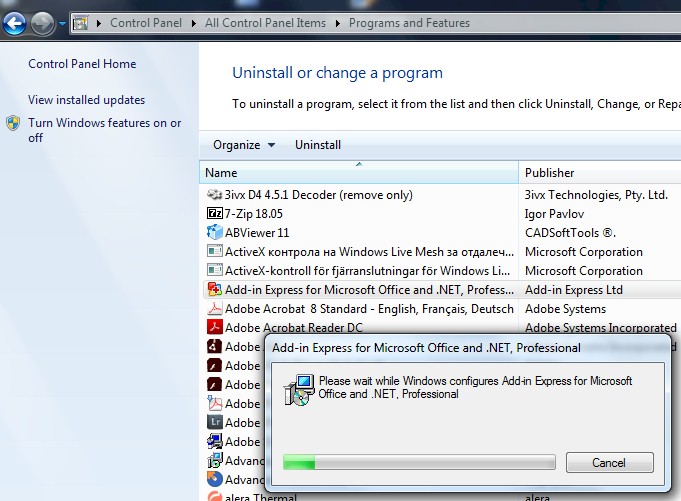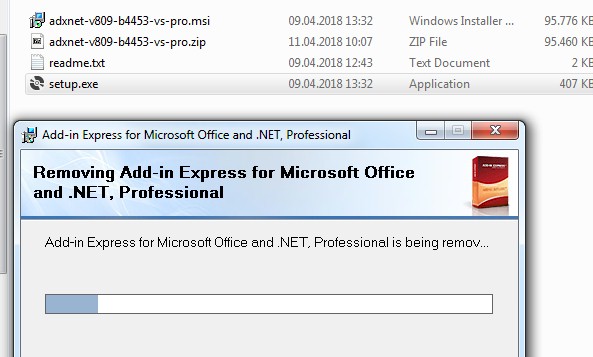Posts 1 - 10 of 25
First | Prev. | 1 2 3 | Next | Last
|
|
|
|
Michael Kaden

Guest
|
hello
I am still running Version 808 4450 and now want to upgrade to 904 4644.
I really searched on your website and forum, but where do I uninstall the old version in VS 2017?
After installing the new version, do I have to change anything in my projects?
thank you & regards
Michael |
|
|
Posted 14 Nov, 2019 04:41:03
|
|
Top
|
|
|
Andrei Smolin

Add-in Express team
Posts: 18821
Joined: 2006-05-11
|
Hello Michael,
You uninstall Add-in Express in Control Panel.
Andrei Smolin
Add-in Express Team Leader |
|
|
Posted 14 Nov, 2019 04:57:23
|
|
Top
|
|
|
Michael Kaden

Guest
|
Dear Andrei,
had difficulties with the de-installation. Program did not move from this for one hour:
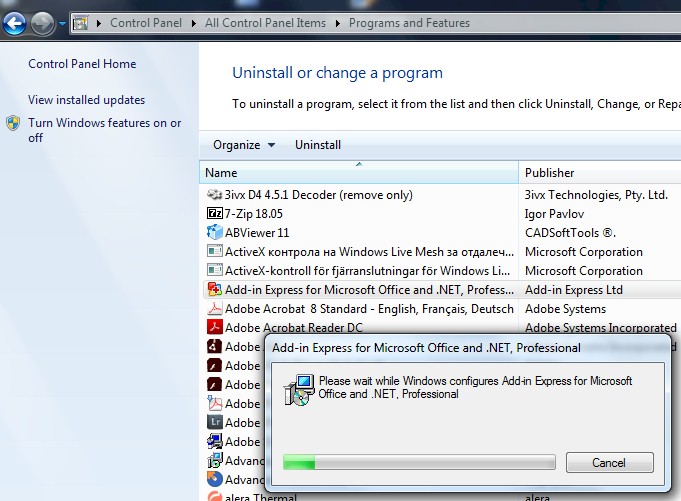
Cancel did also not work
So I tried with the original setup (Version 8.9.4453)
Same problem
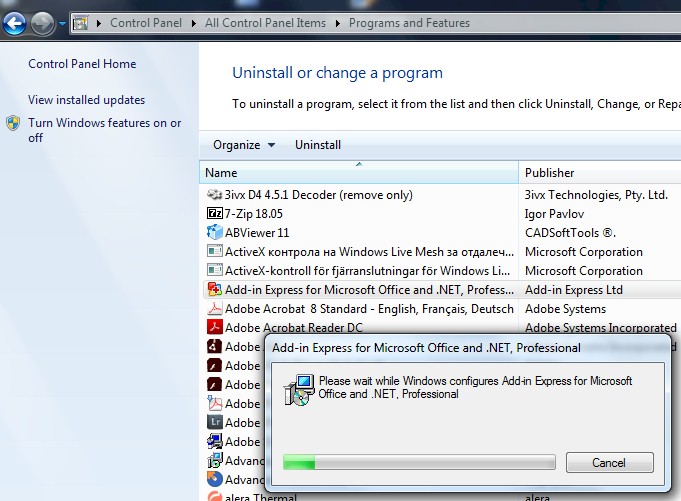
I could only end the installation via task manager
I could repair it with the original setup
After many times it was finally installed and I get the warnings in the VS project that it is missing
Then I tried to install Version 904 4644
The installation did not accept any of my license codes
ADX License Name alera international Pte Ltd
AddIn Express AXN8P-EG2DP-C67JC-26G7F-QA7NT-EJ3AS
Version 9 AXN9P-JE4B7-T22E2-N87VG-7FR3G-3BJJF
Renew Nov 2019 AXN9P-7M2HM-KSU5J-KRXUE-P3FTQ-H5ABA
Then I tried to install the old version 8.9.4453 again
The installation did not accept any of the above license codes
So what to do?
Thank you and kind regards
Michael |
|
|
Posted 14 Nov, 2019 08:01:16
|
|
Top
|
|
|
Michael Kaden

Guest
|
Sorry second picture wrong
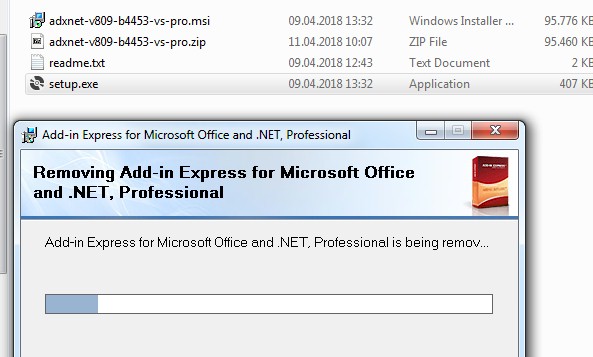
Thank you and kind regards
Michael |
|
|
Posted 14 Nov, 2019 08:02:22
|
|
Top
|
|
|
Andrei Smolin

Add-in Express team
Posts: 18821
Joined: 2006-05-11
|
Hello Michael,
An indication of the installation process working is a devenv.exe process(es) running on the Details tab of the Task Manager window.
Andrei Smolin
Add-in Express Team Leader |
|
|
Posted 14 Nov, 2019 08:10:14
|
|
Top
|
|
|
Andrei Smolin

Add-in Express team
Posts: 18821
Joined: 2006-05-11
|
Sometimes it works very long. This was the case with my previous setup: the code modifying Visual Studio worked fast, calling the method applying the changes produced a really significant delay.
Andrei Smolin
Add-in Express Team Leader |
|
|
Posted 14 Nov, 2019 08:22:57
|
|
Top
|
|
|
Andrei Smolin

Add-in Express team
Posts: 18821
Joined: 2006-05-11
|
Michael,
I've deleted your message to prevent disclosure of your personal license keys on this forum which is a public forum.
Also, many symptoms may be described as "did not accept". What are your symptoms?
I tried to install Version 904 4644
Installing version 9 requires using keys starting with "AXN9P". You have only one key that can be used to install 9.4. It starts with "AXN9P-7".
Then I tried to install the old version 8.9.4453 again
Installing version 8 requires using keys starting with "AXN8P".
Andrei Smolin
Add-in Express Team Leader |
|
|
Posted 14 Nov, 2019 08:59:42
|
|
Top
|
|
|
Michael Kaden

Guest
|
hello Andrei,
Key starting "AXN8P". says wrong license key when I try to install Version 8.9.4453
Can I please have a license key to install Version 9 as my license key starting AXN9P-7M2HM..... says license key not valid
Perhaps the problem is with the user name. I use alera international Pte Ltd but in my profile it says alerainternationalPteLtd I tied both and it does not work.
Kindly confirm correct license key and user name (for cut and paste) by email.
thank you and kind regards
Michael |
|
|
Posted 14 Nov, 2019 09:09:31
|
|
Top
|
|
|
Andrei Smolin

Add-in Express team
Posts: 18821
Joined: 2006-05-11
|
Michael,
Michael Kaden writes:
Perhaps the problem is with the user name
No. The activation process doesn't use it.
Michael Kaden writes:
Can I please have a license key to install Version 9 as my license key starting AXN9P-7M2HM..... says license key not valid
Install this one: https://www.add-in-express.com/files/adx9netsetup/adxnet-v904-b4644-vs-pro.zip
Michael Kaden writes:
Key starting "AXN8P". says wrong license key when I try to install Version 8.9.4453
Make sure you use a correct key with a correct installer and follow the suggestions below:
- Close all Visual Studio instances and make sure there's no devenv.exe processes hanging in the Processes tab of the Task Manager window before you start the installer.
- Make sure you are an administrator on the PC.
- Set UAC to its default level.
- In Control Panel | System | Advanced | Performance | Settings | Data Execution Prevention, set the "... for essential Windows programs and services only" flag.
- Remove the following registry key, if it exists:
HKEY_CURRENT_USER\Software\Add-in Express\{product identifier} {version} {package}
- Run setup.exe, not .MSI. If this is applicable, run setup.exe by right clicking it and choosing ?Â?Ð?ìRun as administrator?Â?Ð?í in the context menu. Make sure that you start setup.exe from the folder where adxnet-v809-b4453-vs-pro.msi locates.
If the above steps did not help, please restart your machine and run the installer. If the error persists, turn your antivirus software off for a while, install the product, and then turn the antivirus on again.
If the issue persists, capture a video showing *all* the installation details.
Andrei Smolin
Add-in Express Team Leader |
|
|
Posted 14 Nov, 2019 09:22:00
|
|
Top
|
|
|
Michael Kaden

Guest
|
Ok Andrei that worked,
thank you very much I have now version 9.4.4644 installed. As I did not have to correct any of your suggestions I believe the download ULR you gave me did the trick. Can I verify the version within VS or only within the program features. just want to make sure that I am now working with Version 9.
Thank you.
However, when I want to publish, I get an exception error. Send you the file by email
thank you and kind regards
michael |
|
|
Posted 14 Nov, 2019 09:52:08
|
|
Top
|
|
|
Posts 1 - 10 of 25
First | Prev. | 1 2 3 | Next | Last
|