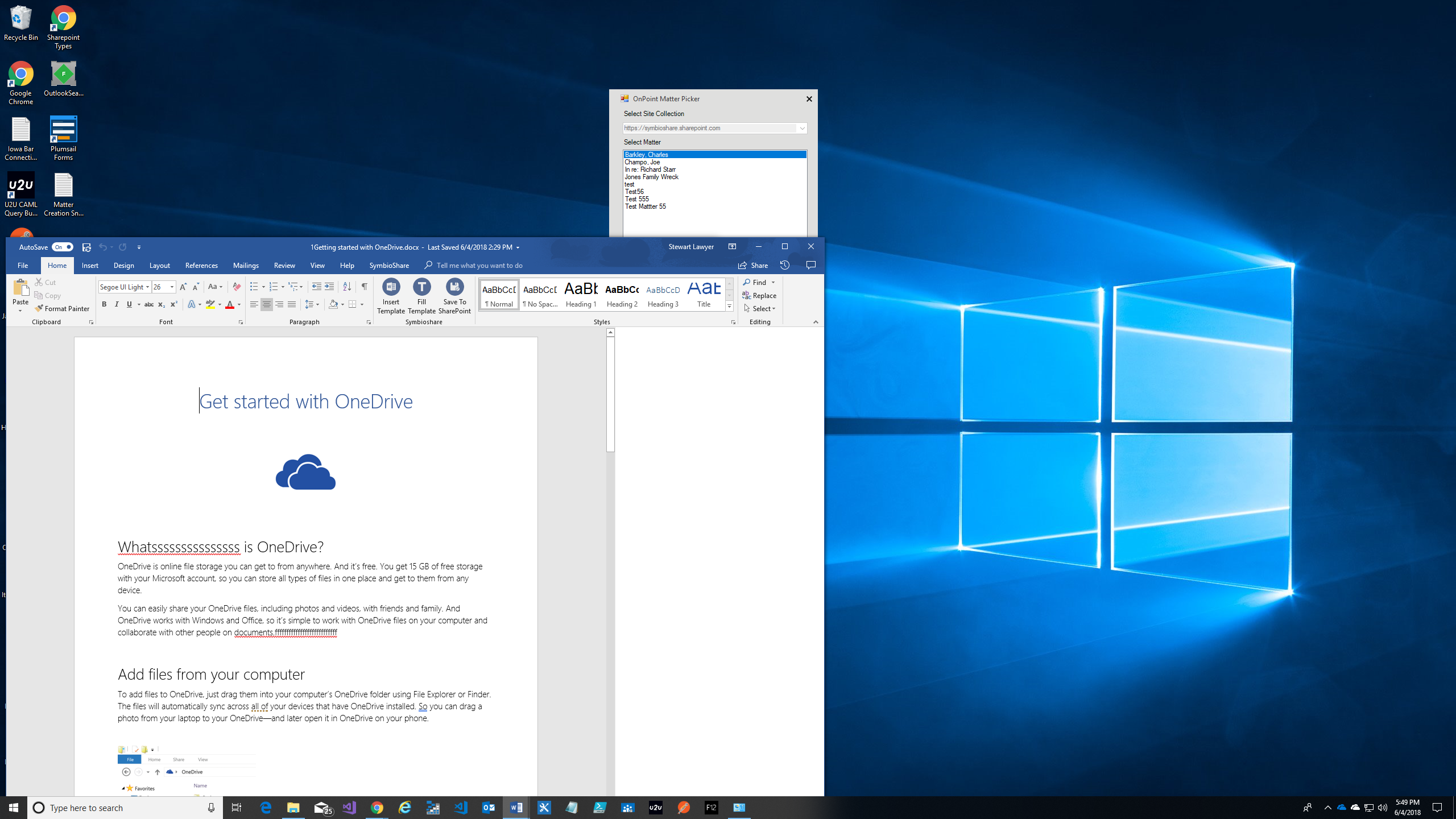Task Panes are 'floating' outside their docking area
Add-in Express™ Support Service
That's what is more important than anything else
|
|
||||
|
CageMan

Joined: 2010-11-04 |
||||
|
||||
|
Andrei Smolin
Add-in Express team Joined: 2006-05-11 |
||||
|
||||
|
CageMan

Joined: 2010-11-04 |
||||
|
||||
|
Jeffrey Childers

Guest |
||||
|
||||
|
Jeffrey Childers

Guest |
||||
|
||||
|
Andrei Smolin
Add-in Express team Joined: 2006-05-11 |
||||
|
||||
|
CageMan

Joined: 2010-11-04 |
||||
|
||||
|
Andrei Smolin
Add-in Express team Joined: 2006-05-11 |
||||
|
||||
|
CageMan

Joined: 2010-11-04 |
||||
|
||||
|
Andrei Smolin
Add-in Express team Joined: 2006-05-11 |
||||
|
||||