|
Txema Morales Sanz
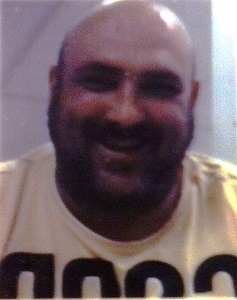
Posts: 12
Joined: 2011-11-21
|
HI
I have one problem with one addin.
When i setup the project i select Outlook for hot applicaction and then support for office 2010 or later.
When i distribute the application to the customer, he say that need suppor for outlook 2007, and here have my problem
How i add support for outlook 2007 manually to my initial project designed for 2010 and 2013?
The project not use newer functions or methods thats nos supported by outlook 2007
I supouse that i only need to add PIA libraryes for office 2007, but i don't know how to do this.
When install in outlook 2007 the application registers good but when run Outlook the addin has not been initializaed
the addin appers in then complement windows like running, but not run.
Can you help me? |
|
|
Dmitry Kostochko

Add-in Express team
Posts: 2875
Joined: 2004-04-05
|
Hi Txema Morales Sanz,
Yes, you are right, you need to change PIA libraries. Please try to do the following:
- open the Add-in Express\Add-in Express for .NET\Redistributables\Interop Assemblies\Office 2007 folder
- copy the Microsoft.Office.Interop.Outlook.dll, Microsoft.Vbe.Interop.dll and Office.dll libraries
- paste them to the Interops sub-folder of your project
- rebuild and retest your project |
|
|
Txema Morales Sanz
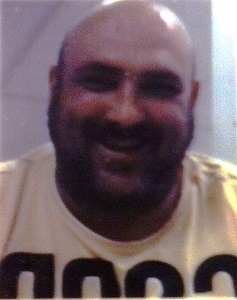
Posts: 12
Joined: 2011-11-21
|
Thank's Dmitry
All OK
Solved |
|